The Subgroup Exceptions blade allows you to configure Subgroup settings for one or more Routines. The Exceptions grid displays all defined subgroup exceptions. Subgroup settings for Results data are fixed at the time the data is generated.
Multiple exception configurations can be added, but a Routine uses only one subgroup configuration at a time (if not by exception, then the default datasource setting).
If a Routine is assigned to more than one exception, that Routine uses the configured settings, not the datasource level settings.
- Add - Select Subgroup settings and Routines to create the exception. The form blade for selecting Routines opens automatically.
- Delete - Click the Action menu ( Delete) to remove a Routine from the exception.
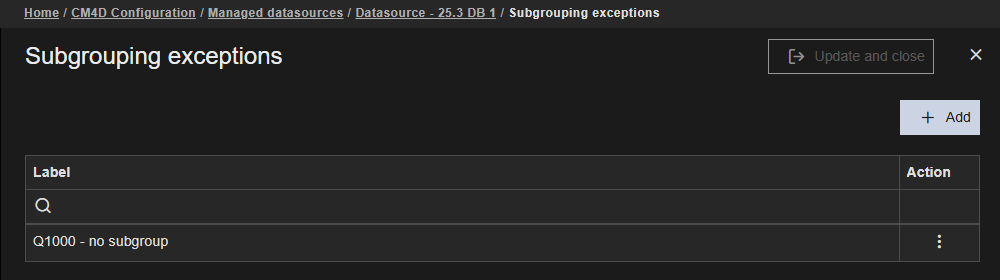 |
|
| Action | Click the three dots
to open the menu of available actions for the selected row.
|
| Label | This field displays the label of the subgroup Exception. |
Add Exception
The Add exception blade includes tabs for Subgroups and Routines.
Use the column headers to search, filter or sort the grid to find specific events or users.
- Click Add to open the Add Exceptions blade.
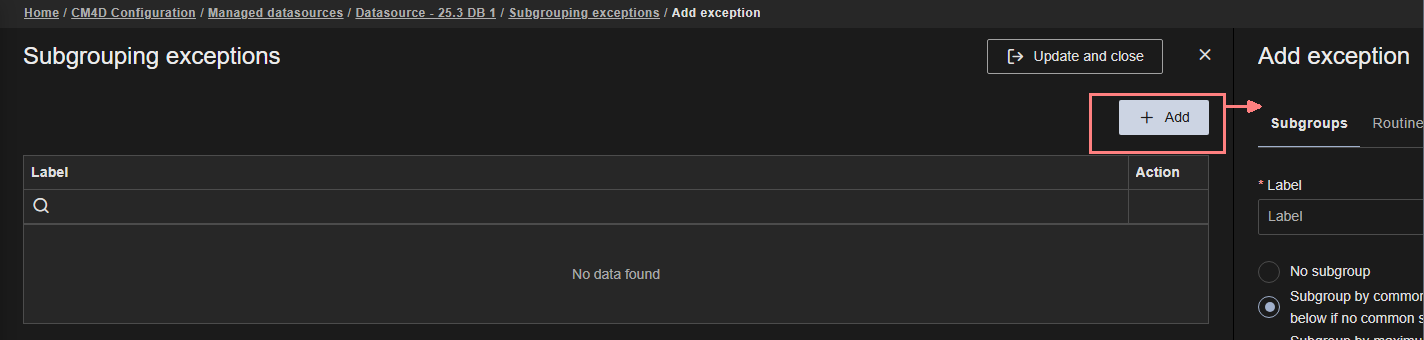
- On the Subgroups tab, enter a label and select your Subgroup settings. These settings are the same as described for the datasource level.
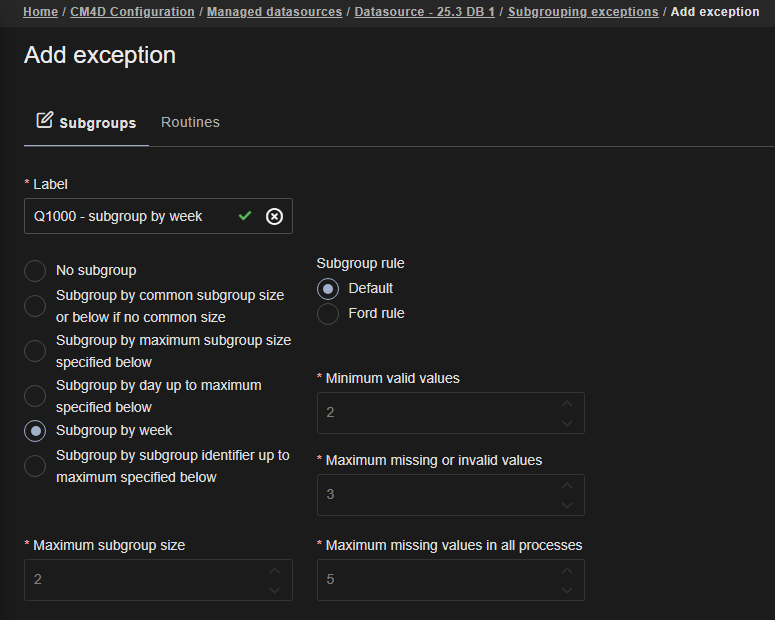
- Switch to the Routines tab and click Add again in the top right.
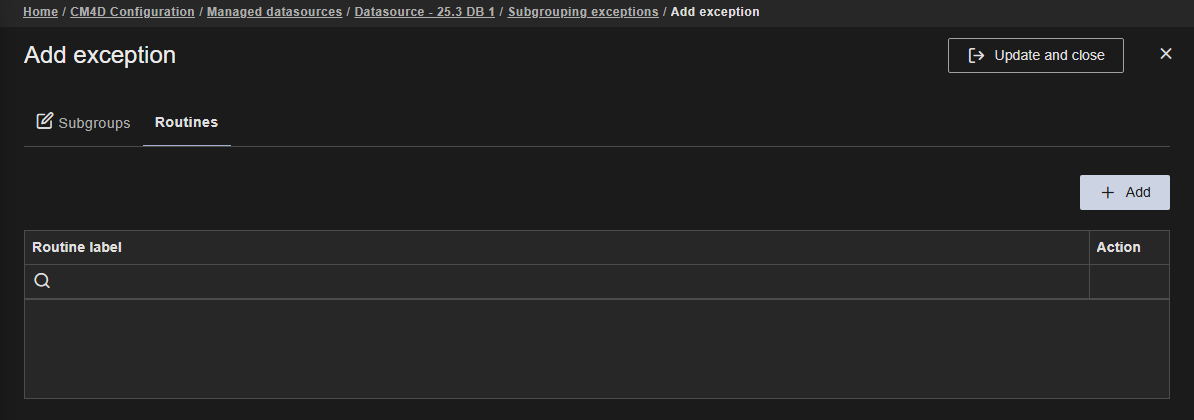
- Select the check boxes of the Routines to which you want to apply the selected Subgroup settings.
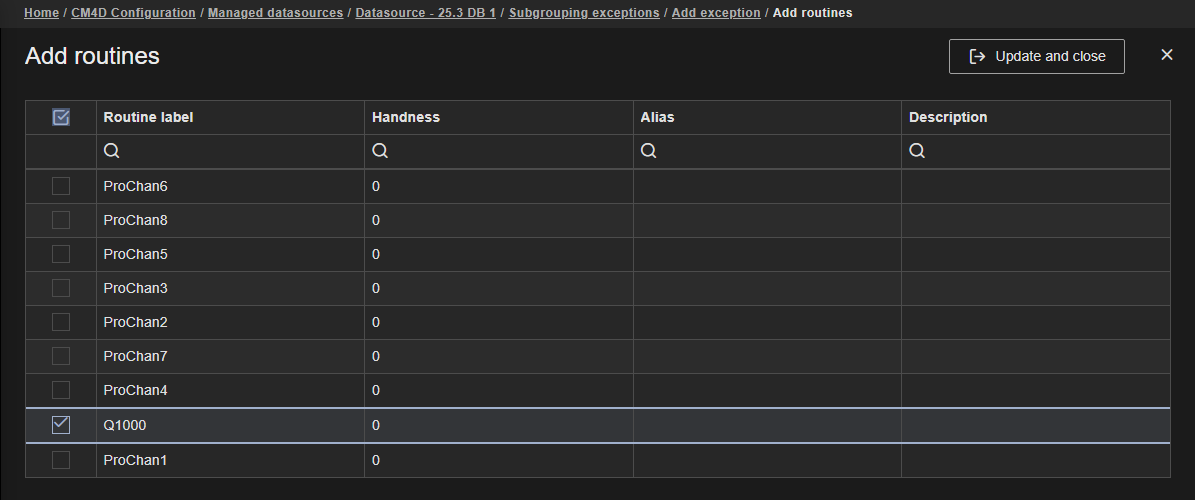
- Click Update and close.
- Click Update and close.
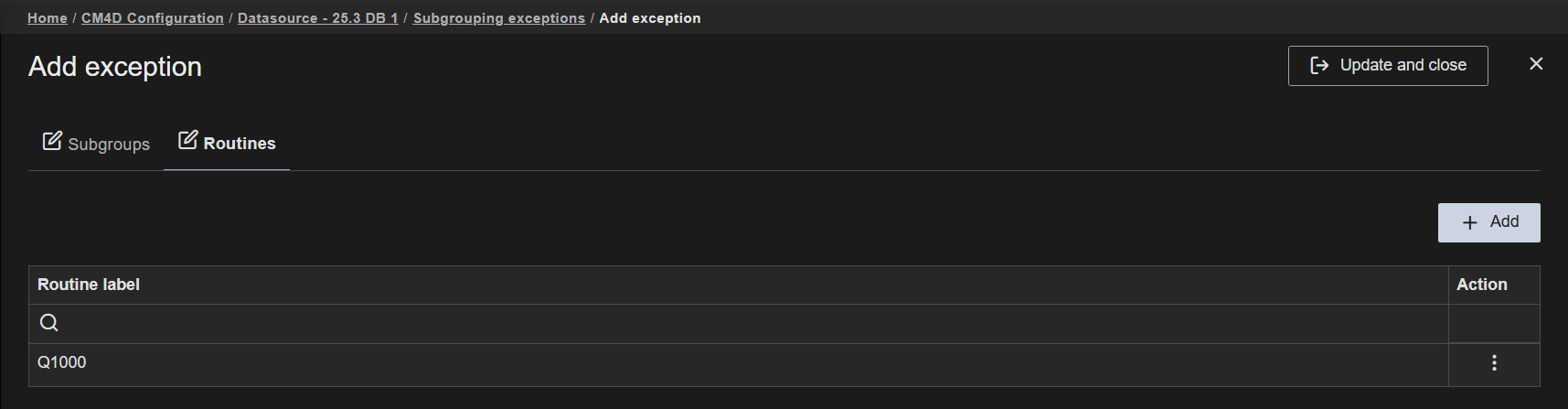
- Click Save and Close.