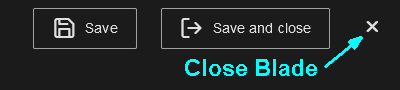The Sites grid blade contains the Sites within the CM4D Site database. You can create a new Site or edit an existing Site. The Sites listed here are the options available for selection when creating CM4D Data Sources in the Managed DataSources tab.
What is a Site?What is a Site?
Sites created in Site Manger (the desktop CM4D application) appear here on Refresh, and Sites created here in the CM4D Config plug will appear in Site Manager the next time the desktop application is opened.
- Add- Create a new Site. The form blade to add a new site opens automatically.
- Refresh - Reloads the grid to show any updates to the current status of the contents.
- Properties - Click on a grid row to modify the properties, or use the Action menu ( Open).
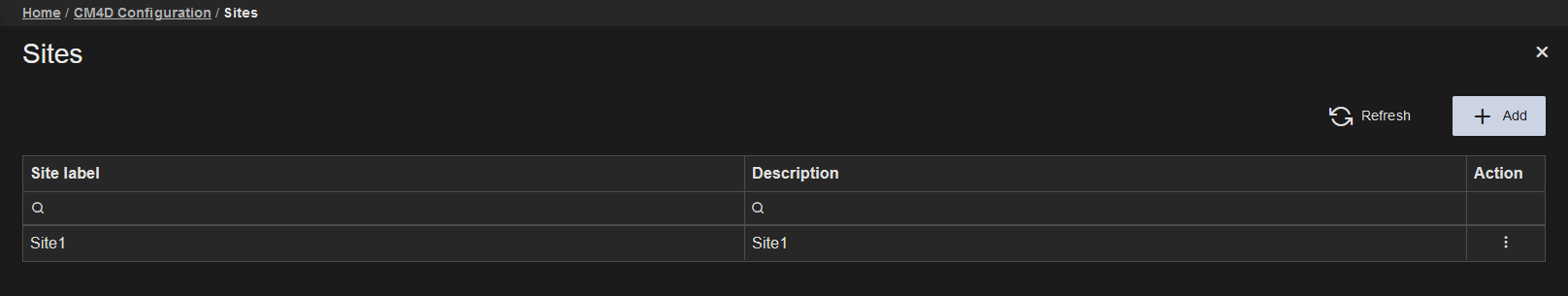 |
|
| Actions | Click the three dots to open the menu of available actions for the selected row.
You should only delete a site when you no longer want to use it, or any of its Managed DataSources. If there is a possibility that you may want to use the Site, or any of its Managed DataSources, do not delete it! |
| Description | An optional description field for the Site. This could be used to provide a brief summary of the area or project scope of the Managed DataSources which will be assigned to this Site. The description is only used for organization/identification in this grid. |
| Site Label | The label of the Site. This label is used in various areas throughout CM4D when selecting DataSources. For example, you select a Site from a dropdown before choosing a CM4D Managed DataSource when you output data from DataSmith. |
Add New Site
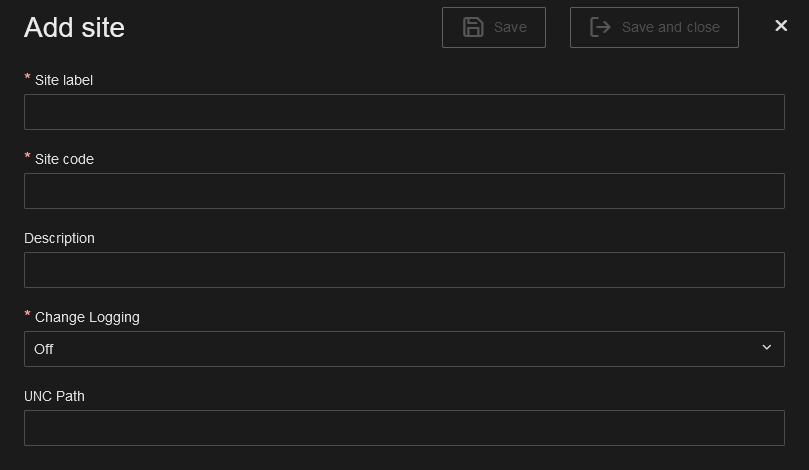 New Sites can be added by clicking the Add button in the top right of the Sites card. Enter the properties of the new Site in the form blade. The Add Site blade contains the same fields as the Site Properties blade.
New Sites can be added by clicking the Add button in the top right of the Sites card. Enter the properties of the new Site in the form blade. The Add Site blade contains the same fields as the Site Properties blade.
- Click Add to create a new Site connection.
- In the Properties blade, enter the following information:
- Site Label: Enter a label for the Site.
- Site Code: Enter a Site Code. This string is used as the prefix for Routine Codes to create unique identifiers in the Site; this must be unique within the Site database.
- Description: Optional informational text about the database.
- Change Logging: Turn the Process Change Logging on or off.
- UNC Path: Enter the UNC path to be used by default in CM4D applications connected to this Site.
- Click Save.
Site Properties
The Site Properties blade contains the information about the Site. All fields, except for the Site Code, can be modified.
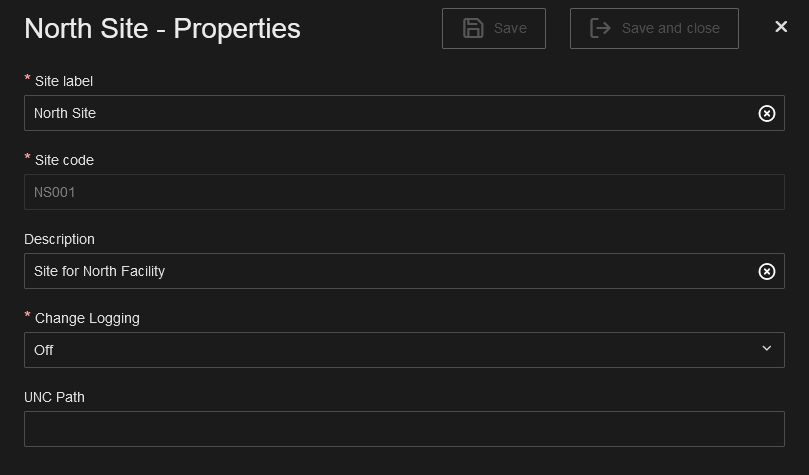 |
|
| Change Logging | Enable or disable Process Change Logging for the Site database. The database permissions Change Log Manager and Disable Change Log privileges must also to be assigned to a group for users requiring Admin access to Change Log control. Off is the default setting. |
| Description | [Optional] Informational display text about the database. |
| Site Code | This string is used as the prefix for automatically generated Routine Codes to create unique identifiers within the Site; this must be unique within the CM4D Site database. |
| Site Label | The label of the Site. This must be unique within the CM4D Site database. |
| UNC Path | [Optional] The default UNC path assigned throughout CM4D applications connected to this Site. |