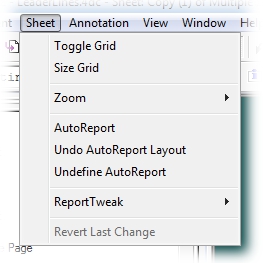
Topic Contents: Hide
The Sheet menu contains operations related to the Sheet display area in CM4D.
Click on the image below to learn more about the various sections of this dialog.
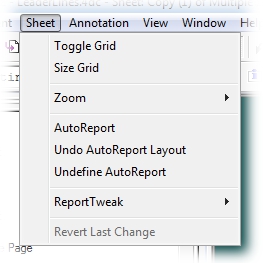
The grid allows you to position annotation accurately on a sheet. annotation will 'snap' to their positions in the grid. The grid can be toggled on and off by selecting it from the Sheet menu.
To increase or decrease the size increments of the grid, select the Size Grid option from the Sheet menu. A dialog box will appear prompting you for a new grid increment size; the default size is set to 5. Enter a value and click OK.
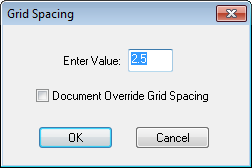
This grid is not the same as the Grid tab on the Info Bar that is used to view sample data.
The Zoom menu contains options for resizing the sheet in the user interface. Zooming is centered on the middle of the sheet.
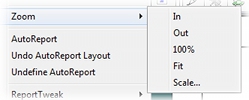
Selecting AutoReport from the Sheet menu opens the AutoReport dialog.
To remove the layout (and any sheets) created by AutoReport, select the first sheet in the SheetSet and select Undo AutoReport Layout from the Sheet menu.
The Undefine AutoReport option in the Sheet menu allows you to remove the AutoReport definition from an annotation that you no longer want to use with AutoReport.
See the topic, ReportTweak.
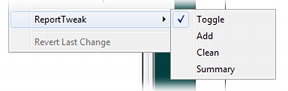
See the topic, Revert Last Change.