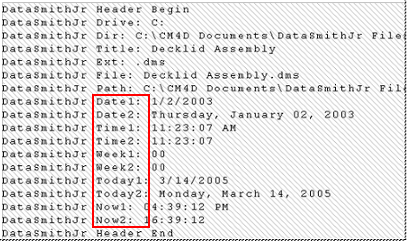
The Header of your translator file is created within the Developer tree. The header is the first section of a nominal or result file. In a nominal file it would usually contain information such as the file name, the type of data (CMM, vision, or Handheld). In a result file the header would contain the file name, and type of data, but will usually also contain a date and time the sample was taken, and a sample label that is being assigned.
To create a DataSmith Header, open the Config Properties and select the Preprocess option to Insert Header. If you already have a file loaded, you will need to re-load the file to view your changes.
The rows Date, Time, and Week indicate when the file was created. The rows Today and Now signify when the file was last processed.
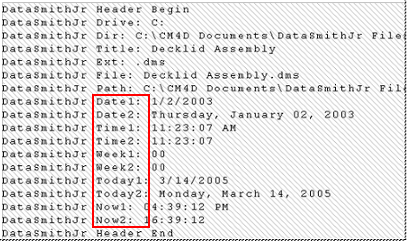
DataSmith will begin all feature instructions from the end of the header. Headers are created by writing instructions. For an example of how to create a header by writing instructions, click here.
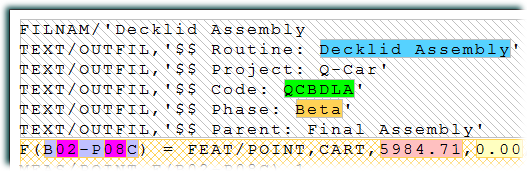
To access the Header Properties dialog, double click the Header folder in the DataSmith Tree bar or right click the folder and select Properties from the menu.
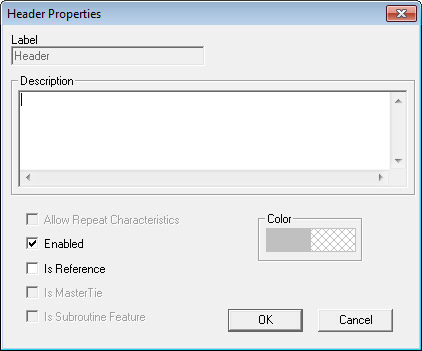
The default Label 'Header' cannot be modified.
A description of the header can be added.
Enabled
If the Header is Enabled, it is considered active and will be used in the current scan.