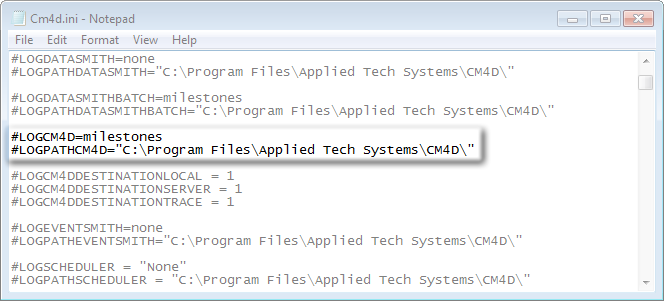
Messages about CM4D are saved to a file in the Logs folder. The Logs folder contains all the log files created by the ATS CM4D applications. The Log Folder is a sub-folder of the installed CM4D folder by default, but the log files can be saved to any writable folder (set in the Cm4d.ini file file).
Each application and service has two parameters in the Cm4d.ini file: one for the logging option and one for the path of the log file.
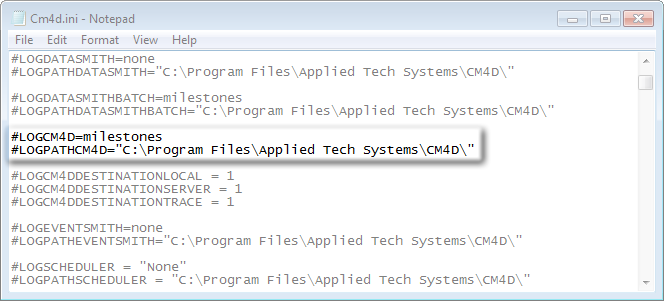
If changes are made to the Cm4d.ini file, all applications (and running CM4D Services) must be restarted before the changes will take effect.
The logging option set in the Cm4d.ini file determines what information is written to the log file. Only one option may be used at one time.
|
Option |
Description |
|
none |
Disables all logging filters |
|
all |
Enables all logging (errors, milestones, detail, and developer) |
|
errors |
Logs error messages. This is the most common setting for general troubleshooting. |
|
milestones |
Logs key messages, such as when data has been saved to the database |
|
detail |
Obsolete logging option |
|
developer |
Used for debugging purposes
|
Within the Logs folder, the name of the log file indicates which application created the file. When the current log file reaches a size of 10MB, a new log file will be created with the number following the underscore increased by one number (up to 99 before restarting at 00). If a file is more than 10 days old, it will be removed from the log folder. Once a file is removed, it is permanently deleted (not sent to the Recycle bin).
· CM4D_XX.log - Created at the time of CM4D startup. Only one file will be created per machine, and may be used by CM4D or any other application within the CM4D suite that utilizes an instance of CM4D (such as DataSmith Batch or Scheduler). If CM4D experiences any problems during run time, these message will appear in the log file.
· DataSmith_XX.log - Created at the time of DataSmith startup and contains all logging, connection, and output information relating to DataSmith.
· DataSmithBatch_XX.log – This is the log file created by the DataSmith Batch Service portion of the mechanism.
· DataSmithBatchManagerXX.log – This is the log file created by DataSmithBatchManager.exe, which is the DataSmith Batch Manager user interface application.
· CM4D_XX.log - This log file is only created at the time of CM4D startup. This log is the counterpart of the log file CM4DSchedulerManager_XX.log, so the _XX will be the same number.
· CM4DLauncher_XX.log – This is the log file created by the CM4D Launcher Service portion of the mechanism.
· CM4DScheduler_XX.log – This is the log file created by the CM4D Scheduler Service portion of the mechanism.
· CM4DSchedulerClientXXXXX_XX.log – This is the log file created by CM4D.exe, which acts as a CM4D “Client” of the Scheduler Service for creating reports.
· CM4DSchedulerManagerXX.log – This is the log file created by SchedulerManager.exe, which is the CM4D Scheduler Manager user interface application.