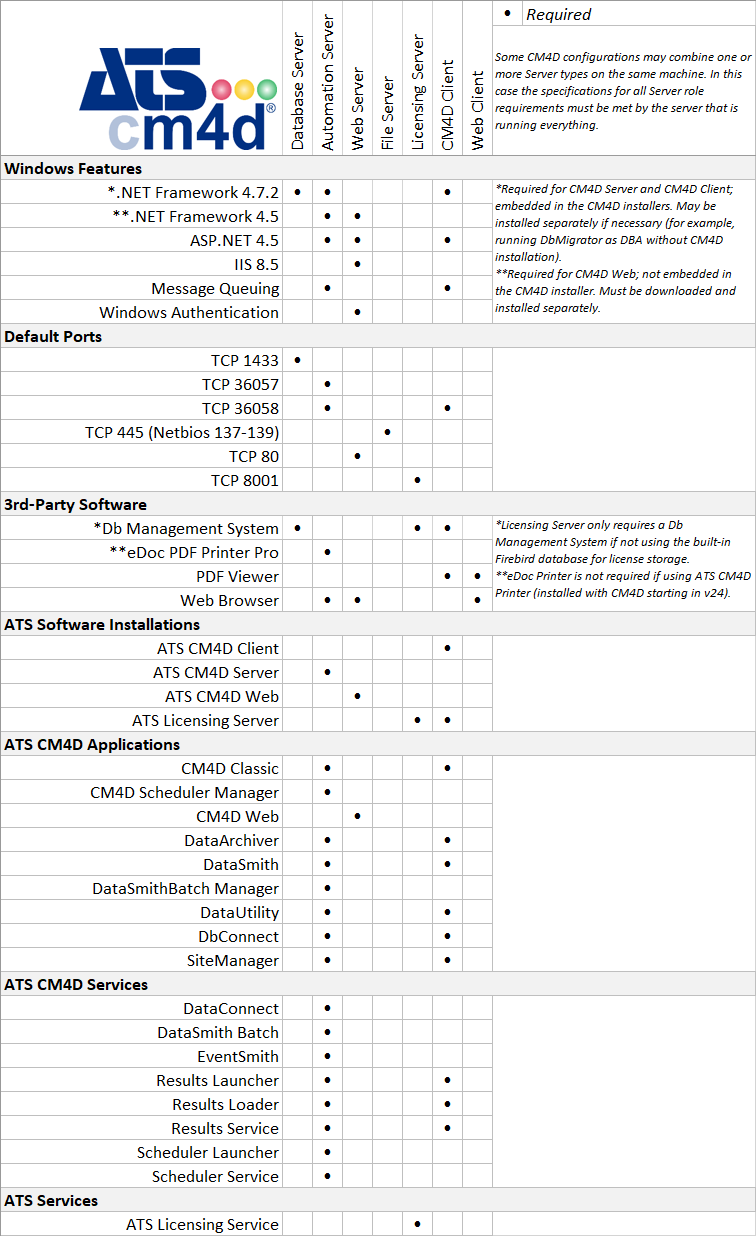Disclaimer: ATS will stop providing support to a customer for a Windows Operating System when Microsoft stops supporting the version.
This document lists the hardware and software requirements and recommendations for the basic configurations of CM4D v25.0 or higher. These specifications outlined here are intended to be a generic guide to use as a starting point in the planning of your ATS CM4D implementation.
Windows System Updates should be kept up to date to ensure the computer has any critical Root Certificate updates that might be required by digitally signed software.
Notes on Server Memory
The CM4D Automation Server package arrives pre-configured with a single DataSmith Batch process and two CM4D worker processes for CM4D Scheduler. In addition, the CM4D Web application requires its own dedicated CM4D worker processes. The number of CM4D Web worker processes should be based on the number of users who are simultaneously generating reports on demand.
Utilizing current Virtualization technology, you could monitor peak memory demand over time to better tune available memory to prevent page swapping. Most Virtualization technology also makes used of shared or balloon memory, which allows the host to dynamically adjust available memory based on load demand.
For information from Microsoft on Memory Limits for Windows Releases, visit: http://msdn.microsoft.com/en-us/library/windows/desktop/aa366778(v=vs.85).aspx
CM4D Servers
The following software and hardware requirements must be met for the Server that will be running a CM4D Server installation. Server types required to run CM4D include:
- CM4D Database Server - see here
- CM4D Automation Server - see here
- Hoops Communicator Server - see here
- CM4D Web Server - see here
- ATS License Server - see here
- CM4D File Server - see here
Some CM4D configurations may combine one or more Server types on the same machine. In this case the specifications for all Server role requirements must be met by the server that is running everything.
Typical use: Large networks with one or more servers hosting centralized databases and running the Site Automation services for multiple CM4D Clients.
CM4D Database Server
All installations of ATS CM4D rely on an external database to store the quality data. The database can be local to the installation or on a centralized server within a network.
Hardware
Operating System
- Windows Server 2012R2
- Windows Server 2016
CPU
Specifications may change in proportion to the CM4D Server load. ATS recommends Virtualized Server environments whenever possible.
- 4-6 Cores 2GHz
- 4-6 Cores 3GHz
RAM
- 12GB-16GB or higher (at least 24GB is recommended)
HDD
Disk sizing requirements can vary based on amount of CM4D data and files stored on a system. Servers should allow for long term growth. Your actual sizing will be based on the volume of measurement data you plan to store and analyze with CM4D.
- 150GB or more
SSDs are always recommended for the best performance.
Software
Database Management System
- SQL Server 2016 or higher
- SQL Server Instance Feature (required for the Results Database):
- Full-Text and Semantic Extractions for Search (see here for instructions)
Firewall Settings
- TCP 1433-1434 – SQL Server Databases
Windows Features
- .NET Framework 4.7.2 or higher (included with the CM4D installer, but can be installed manually)
- Microsoft Message Queuing (MMSQ)
CM4D Automation Server
The following requirements must be met by the server used to run the Automation Services for the enterprise.
Hardware
Operating System
- Windows Server 2012R2
- Windows Server 2016
CPU
Specifications may change in proportion to the CM4D Server load. ATS recommends Virtualized Server environments whenever possible.
- 4-6 Cores 2GHz
- 4-6 Cores 3GHz
The number of threads should correlate to the number of worker processes you intend to have running on a single machine. A large number of processes without sufficient threads can bottleneck your entire system.
RAM
- 12GB-16GB or higher (at least 16GB is recommended)
HDD
- 600MB (software installation footprint)
Network
- 1GB Network speed
Software
Firewall Settings
- TCP 36057 - CM4D Scheduler
Third Party Software
- eDocPrinter PDF Pro 6.98.6405
 (alternate option – CM4D Printer from ATS)
(alternate option – CM4D Printer from ATS) - Internet Explorer 11 or Google Chrome
Windows Features
- .NET Framework 4.7.2 or higher or higher (included with the CM4D installer, but can be installed manually)
- Microsoft Message Queuing (MMSQ)
HOOPS Communicator Server
The HOOPS Communicator binaries are supported on the following 64-bit operating systems:
- Windows Server 2008 and newer
Visit the TechSoft website for more information on the HOOPS Communicator supported platforms.
CM4D Web Server
The following requirements must be met by the server used to host CM4D Web.
Hardware
Operating System
- Windows Server 2012R2
- Windows Server 2016
CPU
Specifications may change in proportion to the CM4D Server load. ATS recommends Virtualized Server environments whenever possible.
- 4-6 Cores 2GHz
- 4-6 Cores 3GHz
RAM
- 8GB or higher (at least 16GB is recommended)
HDD
- 200MB (software installation footprint)
Network
- 1GB Network speed
Software
Windows Features
- Internet Information Services (IIS) 8.5 or higher
- ASP.NET 4.5
- Windows Authentication
Firewall Settings
- TCP 80 (http:80) - CM4D Web
ATS License Server
ATS CM4D v25.0 and higher requires ATS Licensing Server 3.0. or higher. This application can be installed on any system, but it is typically installed on the same machine as the Database server.
Hardware
Operating System
- Windows Server 2012R2
- Windows Server 2016
CPU
- 1-2 Cores 2GHz
- 1-2 Cores 3GHz
RAM
- 2GB or higher
HDD
- 300MB (software installation footprint)
Software
Database Management System
An external DBMS is only required if you are not using the built-in Firebird database for license storage.
- SQL Server 2016 or higher
Default Port(s)
- TCP 8001 - ATS Licensing (see here for more details)
CM4D File Server
The ATS CM4D applications require a shared location to store and access related files such as:
- CM4D Report Templates - *.4dc
- DataSmith translators - *.4DataSmith
- CAD Images - *.wrl, *.jpg, etc.
- RAW Incoming Data Inboxes
- Rendered Reports - *.PDF
These files are used or produced by CM4D Server, CM4DWeb, and any CM4D Clients. For example, if an End User running a CM4D Client does not have access to the file share storing the *.4DC files, they will not be able to view or edit the report templates.
If that CM4D report template includes any part models, the user will also need to have at least read access to the folder where the image file is stored.
Since CM4D is Windows based, this location is represented as a normal Microsoft Windows SMB File Share. For most CM4D Customers, the SMB share used for CM4D files usually resides directly on the CM4D Automation server or on another preexisting SMB file server (such as existing file shares used by used by Quality Department).
Hardware
Operating System
- Windows Server 2012R2
- Windows Server 2016
CPU
Specifications may change in proportion to the CM4D Server load. ATS recommends Virtualized Server environments whenever possible.
- 2-4 Cores 2GHz
- 2-4 Cores 3GHz
RAM
- 8GB or higher (at least 16GB is recommended)
HDD
Disk sizing requirements can vary based on amount of CM4D data and files stored on a system. Your actual sizing will be based on the volume of measurement data you plan to store and analyze with CM4D.
- 150GB or more
SSDs are always recommended for the best performance.
Network
- 1GB Network speed
Software
Firewall Settings
- TCP 445 (Netbios 137-139) – Windows File Share for CM4D document and translators (see here for more details)
CM4D Clients
The following software and hardware requirements must be met for the machine that will be running as a Client system.
CM4D Client
This section includes the requirements for CM4D Clients that will have the CM4D installation, ATS Licensing, and database on the same machine.
Typical use: This configuration is usually the Node-locked CM4D Classic Developer and DataSmith licenses and is used by report template developers and DataSmith translator developers.
Other use: CM4D Interactive or CM4D Workcell systems.
Hardware
Operating System
- Windows 10
CPU
- i5 Dual or Quad Core
- i7 Dual or Quad Core
RAM
- 8GB or higher (at least 16GB is recommended)
HDD
Disk sizing requirements can vary based on amount of CM4D data and files stored on a system. Your actual sizing will be based on the volume of measurement data you plan to store and analyze with CM4D.
- 400MB (software installation footprint)
- 150GB or more if storing the database, data files, documents, and licensing
SSDs are always recommended for the best performance.
Video GPU
A discrete GPU is preferred.
- 32MB GPU with OpenGL
- 128MB GPU with OpenGL
CM4D and DataSmith dialogs require a minimum screen resolution of 1280x1024. For wide screens, a minimum resolution of 1920x1080 is recommended.
Software
Database Management System
CM4D Clients can support a local SQL installation. However, ATS recommends a centralized SQL Instance whenever possible. See here for Database Server requirements.
- SQL Server 2016 or higher
- SQL Server Instance Feature (required for the Results Database):
- Full-Text and Semantic Extractions for Search (see here for instructions)
Licensing
- ATS Licensing 3.0. or higher
Windows Features
- .NET Framework 4.7.2 or higher (included with the CM4D installer, but can be installed manually if needed)
- Microsoft Message Queuing (MMSQ)
CM4D Web Client
This section includes the requirements for Web clients using the CM4D Web interface via a web browser. This configuration does not require a CM4D or CM4D Web install.
Typical use: Multiple users throughout the network, those with limited knowledge of CM4D, but need on-demand access to reports.
Hardware
Operating System
- Windows
- iOS
- Mobile Devices with a compatible web browser and PDF viewer
Software
Third Part Software
- PDF Viewer - Chrome and Edge have built-in pdf viewers
- Web Browser - all major browsers are compatible with CM4D Web (Chrome, Firefox, Internet Explorer, Microsoft Edge, Opera and Safari)
Firewall Reference
The following ports are the default ports used by ATS CM4D, but these can be manually configured to a different port number if needed.
ATS Licensing Server - TCP 8001
This port is used by CM4D to communicate between the ATS Licensing Server and clients. When the client PC runs a CM4D application, it sends a request to the application server (where the ATS Licensing Server is installed) to check if there is an available license in the database via ATS Licensing Manager on TCP port 8001. If any available license exists, the application server sends the information back to the client to run related application.
If TCP 8001 is not open, clients will not able to run any CM4D application in their local environment.
CM4D Scheduler - TCP 36057
This port is used by CM4D to reach the Scheduler Manager Services (which is running on the application server) from client PCs. Clients that have privileges for Scheduler Manager can control scheduled reports and alarms to print PDFs or trigger alarm conditions on report templates. In addition, there are two services on the application server (ATS CM4D Scheduler and ATS CM4D Launcher) that are running for scheduled report processing.
If TCP 36057 is not open, a client will not able to reach the Scheduler Manager to configure or manage unless Scheduler Manager is located on the local server.
CM4D Results Services - TCP 36058
This port is used by the Results Service and Results Launcher to communicate with one another. The default can be changed to any port number if the ports are the same in both the Results Service and Results Launcher settings files.
CM4D Web - TCP 80 (http:80)
This port is used by CM4D to open CM4DWeb on the client PC via the Internet browser (i.e. Internet Explorer). In CM4DWeb, clients are able to see all published and managed reports and print a PDFs to save to their local environment. A client can subscribe to any reports to get an alarm email according to related reports event configurations.
If TCP 80 (http:80) is not open, clients will not able to open CM4DWeb to print PDFs or get alarm emails (EventSmith).
SQL Server Database - TCP 1433
This port is a default port for Microsoft SQL Server database management system (MSSQL) server. As CM4D uses MS SQL Server to locate CM4D Site and CM4D data source Databases, this port should be open.
File Sharing - TCP 445 (Netbios 137-139)
This port is a default port for Windows for File Sharing. In computer networking, Server Message Block (SMB), one version of which was also known as Common Internet File System (CIFS), operates as an application-layer network protocol mainly used for providing shared access to files, printers, and serial ports and miscellaneous communications between nodes on a network. CM4D needs a shared folder on the network to store all CM4D managed report templates, translators, Inboxes, etc. Clients should be able to reach this shared folder to modify and manage report templates and translators. DataSmith Batch Manager is using this shared folder to locate defined Inbox folders and to process automatically data files via DataSmith.
If TCP 445 is not open, clients cannot work on any CM4D Files or update any DataSmithBatch Settings.
Hardware Reference
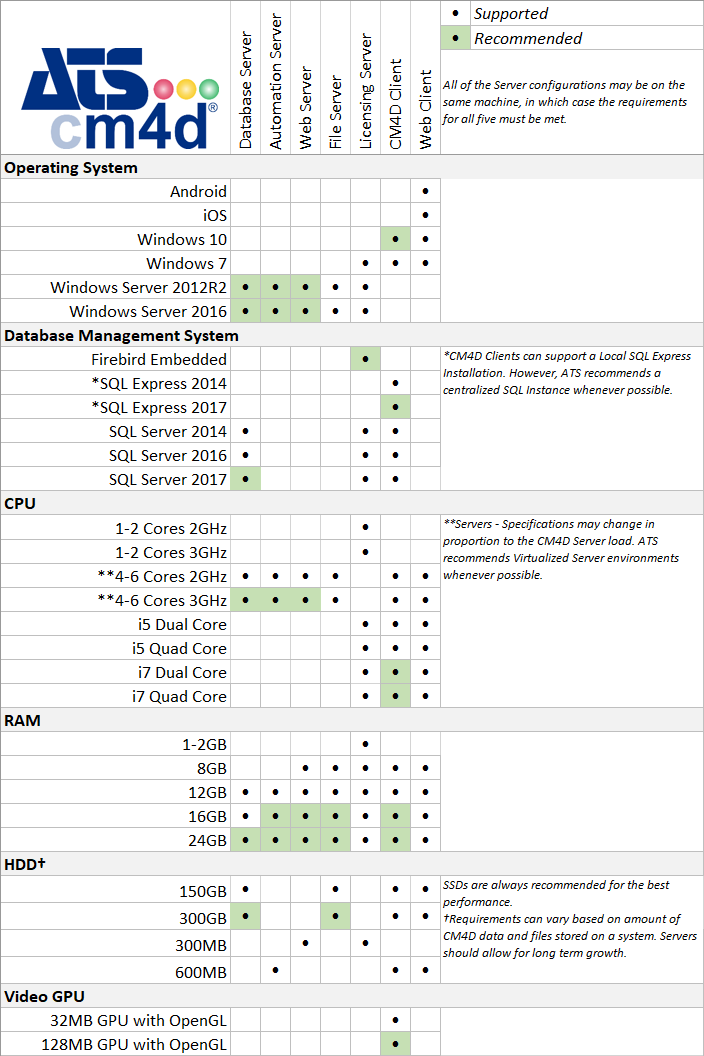
Software Reference