Constructed Features are features that are fabricated by CM4D using derived Features as Reference Features. These calculated features can have any feature characteristics. The type is not derived based on characteristics like they are for the standard features in CM4D, but rather the type is determined by the feature type assigned. Constructed features can be created manually in CM4D or with a DataSmith translator.
Some Constructed features have a unique 3D marker assigned. Hover over an image below to identify which feature type it represents:
 |
Distance The calculated distance between two reference points. |
|
|
Midpoint The calculated middle point or mean value between two reference points. |
|
|
Range A series of two or more points in sequence representing the values of the reference feature points. |
|
|
Plane A plane area constructed from three reference points. The three reference feature points make up the vertices of the plane marker. |
 DistanceThe calculated distance between two reference points. |
 MidpointThe calculated middle point or mean value between two reference points. |
 RangeA series of two or more points in sequence representing the values of the reference feature points. |
 Plane |
At times the marker position may be obstructed by the model or other feature markers. Small adjustments can be made by going to the Feature Properties and setting a Spin or Length to the marker for the selected feature.
Constructed Feature Type Rules
Constructed features are not automatically typed by CM4D from the characteristics present like it is with Derived Features (Surface, Hole, etc.). The type must be specified when added to the database, either through DataSmith or CM4D.
| Type | Default Characteristics |
| Distance | Distance |
| Midpoint | XYZ |
| Plane | XYZ, IJK |
| Polar | Polar |
| Range | |
| Reference | XYZ |
In special cases, additional characteristics may be added according to the matrix below:
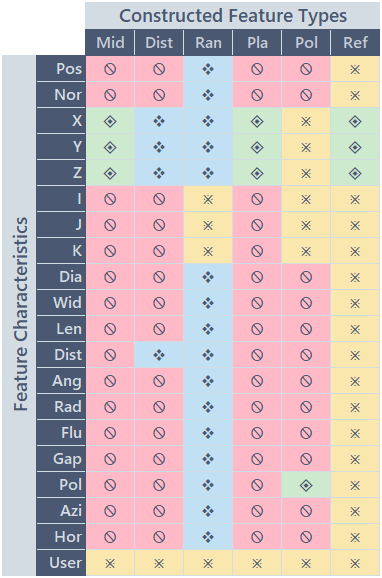
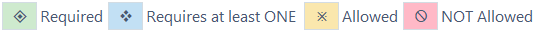
Constructed Features in Sift Rules
The Constructed Feature types are selected in the Sift Rules dialog the same as any of the derived feature types, including specific characteristics. If you want to include the Reference features for any of the constructed features, either in a DataSet or the markers on a View, enable the option 'Add Rows for Reference Features' in the Show/Hide section of the Sift Rules.
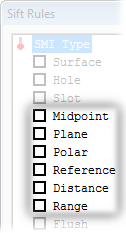
See also: