A Windows user is needed to run the CM4D Services.
Select Start > Administrative Tools > Computer Management.
Select Computer Management > System Tools > Local Users and Groups > Users.
Right-click in the Users window and select New User.
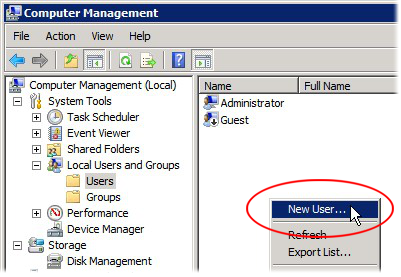
In the New User dialog:
Enter a User name (e.g., CM4D_Service).
Enter the Full name (e.g., CM4D Service User).
Enter a Description (e.g., CM4D Service User).
Enter a strong Password and Confirm Password.
Uncheck User must change password at next logon.
Check User cannot change password.
Check Password never expires.
Click Create.
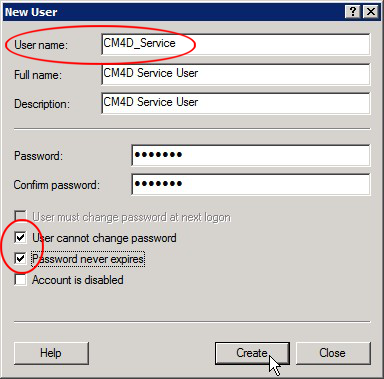
Click Close.
Right-click on the user you just created (e.g., CM4D_Service) and select Properties.
Select the Member Of tab.
Click Add.
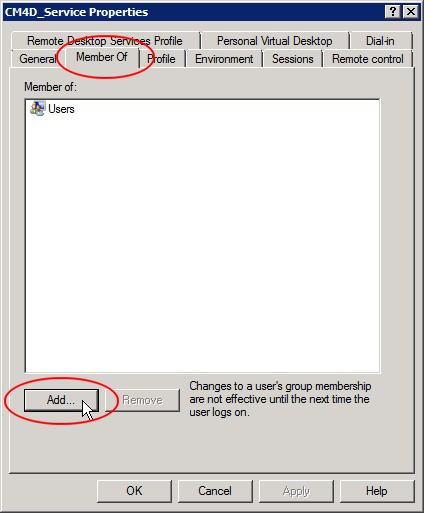
Enter the object name for your administrator account (e.g., Administrators) and click Check Names.
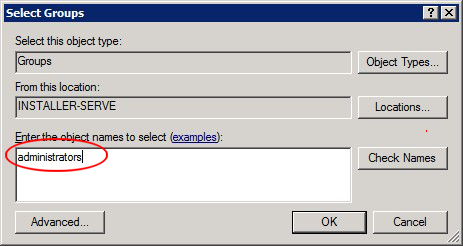
If the correct account is found, click OK.
Close Computer Management.
Once the Services user has been created, continue the installation process by running the CM4D Server Installer.