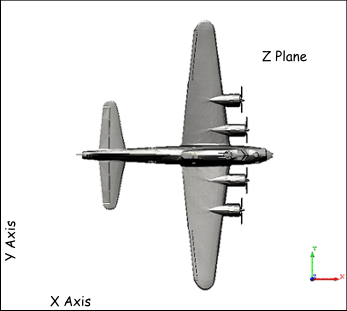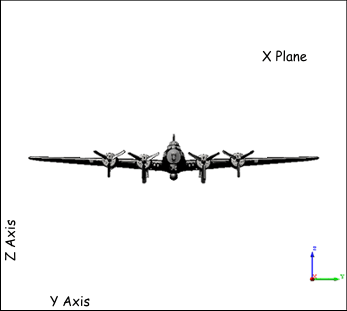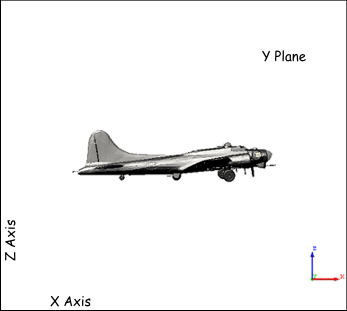The View context menu Orient can be used to set the View to one of the six standard orthogonal orientations: Top (XY), Bottom (YX), Back (YZ), Front (ZY), Right (XZ) and Left (ZX).
View in Edit Mode ( ):
):
- Use the Orientation Cube
View not in Edit Mode:
- Right-click on a view and select Orient > Top from the context menu
- Right-click on a view and select Orient > Bottom from the context menu
- Right-click on a view and select Orient > Back from the context menu
- Right-click on a view and select Orient > Front from the context menu
- Right-click on a view and select Orient > Left from the context menu
- Right-click on a view and select Orient > Right from the context menu
|
|
|
Top |
Front |
Right |
Below are descriptions and examples of the options available in the Orient context menu of a view.
| Menu | Icon | Description |
| Top |  |
Displays the current image model and features in an XY orientation. |
| Bottom |  |
Displays the current image model and features in an YX orientation. |
| Back |  |
Displays the current image model and features in an YZ orientation. |
| Front |  |
Displays the current image model and features in an ZY orientation. |
| Left |  |
Displays the current image model and features in an ZX orientation. |
| Right |  |
Displays the current image model and features in an XZ orientation. |