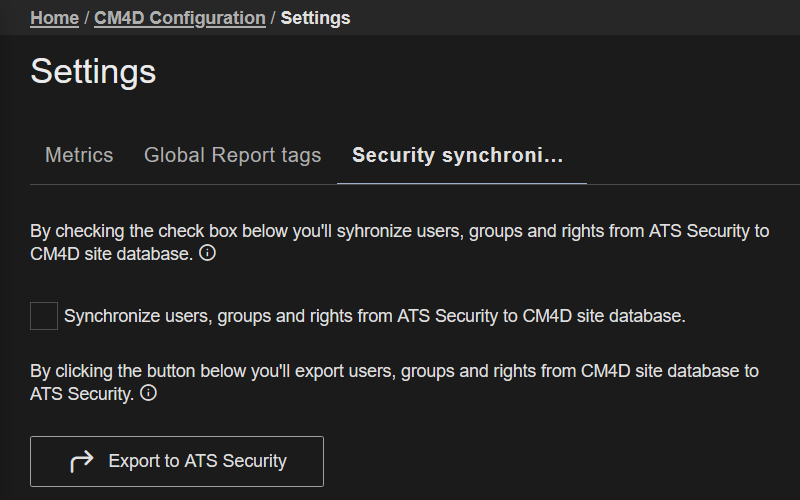The Settings blade contains the CM4D Site Enterprise options. These options pertain to the system on a Site level that are not specific to the individual CM4D databases.
Metrics
The performance and health of the entire CM4D Automation Services can be tracked and analyzed with external reports by manually querying the CM4D Site Database. The Site database collects Metrics (information about health and performance) pertaining to the automation system, and Monitors and records information about the current jobs handled by the automated services.
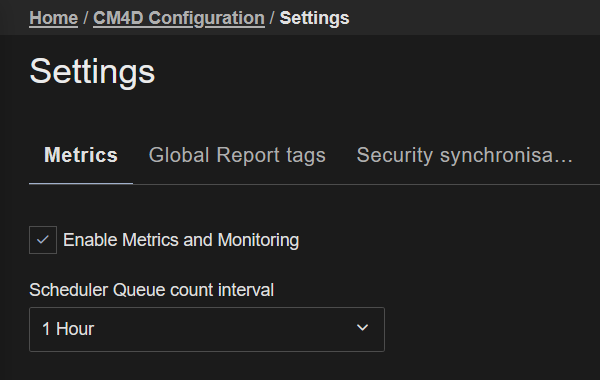 |
|
| Enable Metrics and Monitoring | This check box turns on Metrics and Monitoring for the entire CM4D system. All databases and users for automation services across the network are monitored and send messages to their respective Site database(s). |
| Scheduler Queue Count Interval | The Scheduler Queue count interval is how often the Scheduler Job Queue is checked to record which Job Users are using an active Scheduler and the number of jobs each user is running. This count can be done from 15 minutes to 24 Hour intervals. |
About Metrics and Monitoring in CM4DAbout Metrics and Monitoring in CM4D
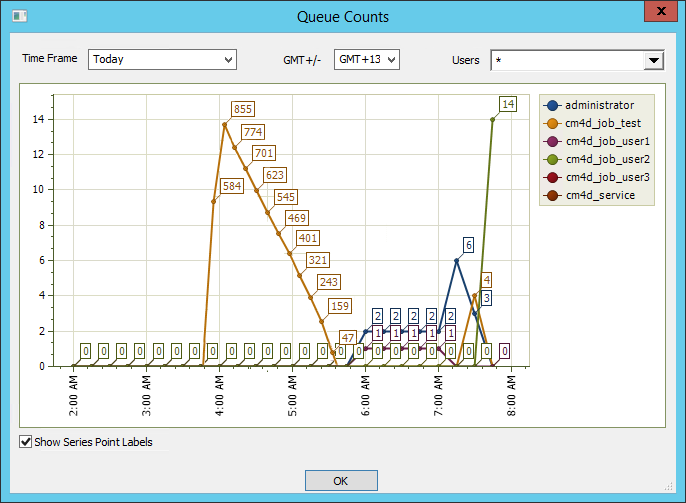
The automation services create records in the Site database when the following actions occur:
- Component - Started, Still Running (checked periodically), or Shut Down.
- DataSmithBatch Job - Started or Completed
- Scheduler Job - Queued, Started or Completed
- Scheduler Client - Launched, Job Received or Shut Down
- Scheduler Report or Event - Generated
- EventSmith Notification - Sent
Queue Counts can be observed in CM4D Scheduler Manager or retrieved directly from the M2Count table in the CM4D Site database.The Scheduler Job Queue can be also checked on a timed basis, to see what the current workload of each user and service.
See the topic Metrics and Monitoring for more details.
Global Report Tags
|
Select the check boxes for the Report Tags (Routine, Feature and Sample properties or filters) you want applied at the Global level. Global Report Tags are Site level tags that are applied to all Managed Reports that have "Global Only", "Global If No Document" or "Both" assigned as the Report Tag Source. The Global Report Tags, when enabled and applied, appear as column header options in CM4D Web. Global Report Tags are meant to be a high-level way to easily assign commonly-used tags to all of your Reports. These are not meant to be turned on or off regularly, as there are specific times when changes to these global tags will be registered in CM4D Web for reporting. See also: |
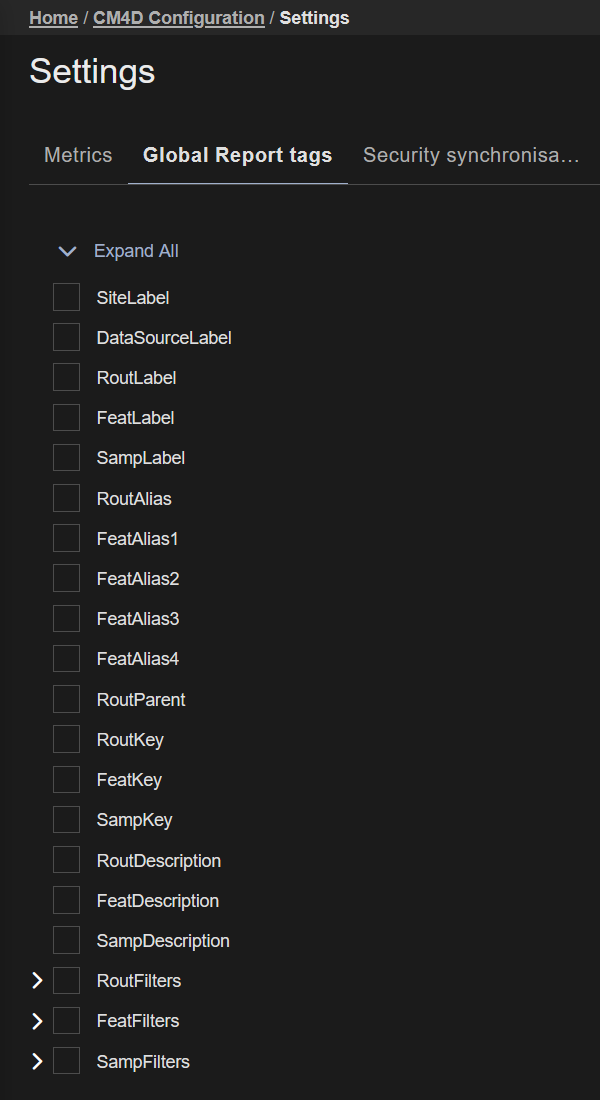 |
Security Synchronisation
Check the box to keep the security settings (users, groups/roles and rights) synchronized with the CM4D site database. Any future changes to security in ATS Security is updated to the CM4D Site database.
For a one-time sync, click Export to ATS Security.