The Site Management tab contains the connection details for the Sites, Managed DataSources and the Results database associated with the CM4D Site Database. It also includes site-wide settings for Metrics and Monitoring, Report Tags and Security Synchronization.
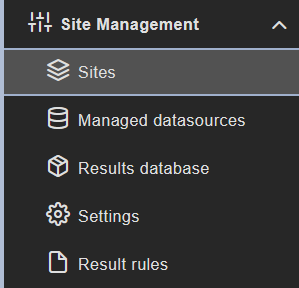
The Site Database connection in Configuration > Settings must be configured before the Sites, Managed Datasources or Results Database.
About CM4D Database OrganizationAbout CM4D Database Organization
The CM4D data management and reporting software can handle a vast amount of information. There are numerous tasks performed by its applications, and many complicated levels of data organization. Users, data, documents, and applications all need to work together seamlessly. Data is processed, then organized/administrated by Sites containing Managed Datasources. Managed Datasources themselves are complicated entities, and many of them can exist in each Site. After processing, nominal and sample data is contained in Datasources. A collection of Managed Datasources is contained in a Site.
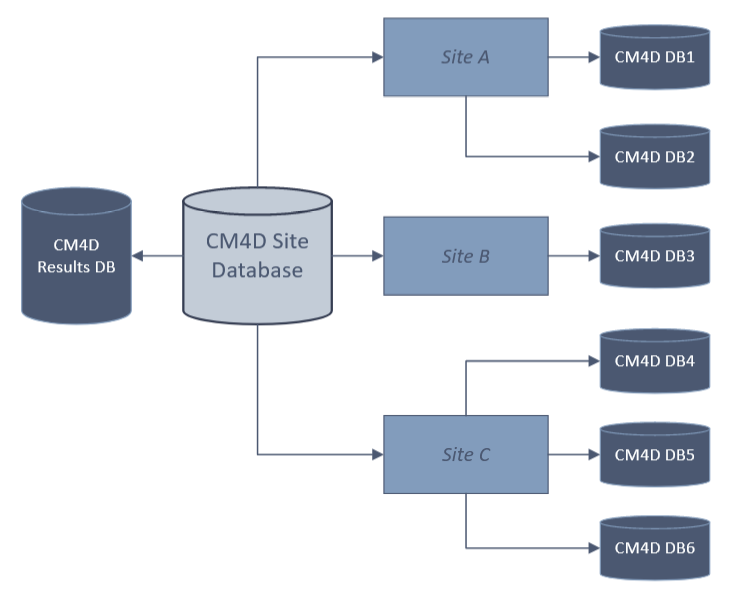
Example of CM4D database relationships for an enterprise-wide implementation.
The overall organization and distribution of data for CM4D is quite flexible. You could possibly have only one Managed DataSource and one Site, multiple Managed Datasources in a single Site or you could have many Sites which have many Managed Datasources. Each Site Database maintains a single Results Database.
Sites
The Sites grid blade contains the Sites within the CM4D Site database. You can create a new Site or edit an existing Site. The Sites listed here are the options available for selection when creating CM4D Data Sources in the Managed DataSources tab.
See the topic Site Management - Sites for details.
Managed Datasources
The Managed Datasources grid blade contains the connection information for the CM4D Databases managed by a CM4D Site Database. You can create a new Managed Datasource, add an existing datasource, edit connection information and test connections. There can be one or more Managed Datasources within a Site, but a Managed Datasource cannot belong to more than one Site.
What is a CM4D Managed Datasource?What is a CM4D Managed Datasource?
See the topic Site Management - Managed DataSources for details.
Results Database
The Results Database blade contains the connection information for the CM4D Results Database. Only one Results database is permitted per CM4D Site database.
- For the CM4D desktop applications this is optional if you are not using BI tools or CM4D Peruse. When enabled, the CM4D databases generate Results data and maintain synchronization with the Results database. This connection is also used by the Results services to send messages for any changes to data and the Results Database Utility to create or update the Results database.
- For the CM4D Peruse web application this is required to run and load data for analysis.
See the topic Site Management - Results Database for details.
Settings
The Settings blade contains the CM4D Site Enterprise options. These options pertain to the system on a Site level that are not specific to the individual CM4D databases.
See the topic Site Management - Site Settings for details.
Results Rules
Results Rules define what results CM4D generates for a set of data. These rules include the Feature Types and Characteristics that will be included when generating results from CM4D into the Results database. If your measurement data does not have a rule assigned to it, that data will not generate results. The Results Rules are saved in the Site database.
See the topic Site Management - Results Rules for details.