CM4D Configuration is a plugin for ATS Security and Configuration Manager which administrates the configuration and settings for the web applications CM4D Peruse and CM4D Upload Portal. This plugin is installed by uploading the plugin package (ATS.CM4DPlugin.zip) in ATS Security and Configuration Manager. If you are using either CM4D Peruse or CM4D Upload Portal, you must install the CM4D plugin.
This plugin uses the CM4D API Service. If you have not already installed the CM4D API service, see here for installation details. The service may be installed before or after the CM4D plugin is uploaded.
To install the CM4D plugin, log in to ATS Security and Configuration Manager with an administrator account.
- Go to System Configuration > Plugins.
- Click Add in the upper right of the screen.
- Click Select ZIP file.
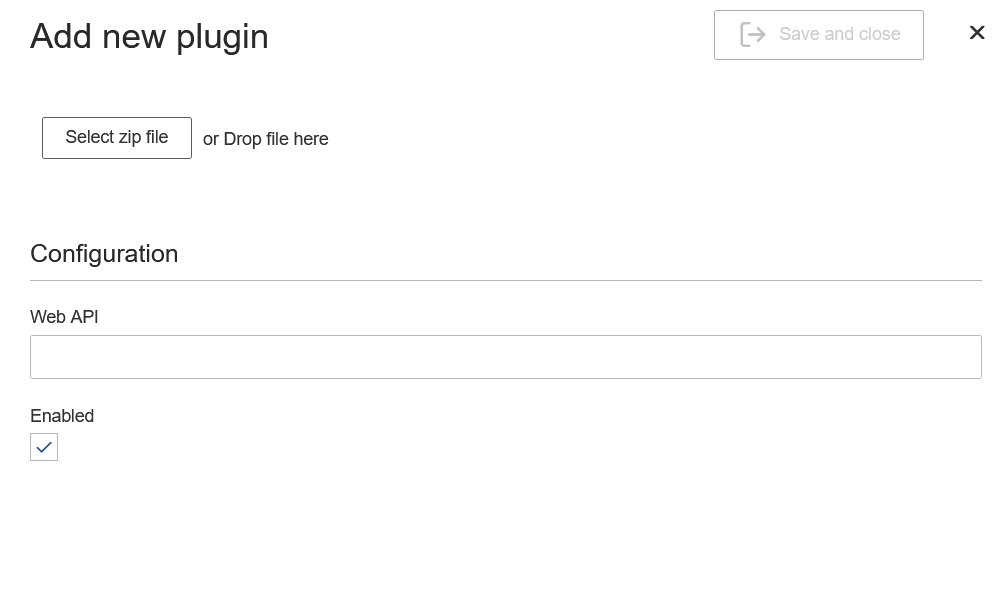
- Browse to and select the CM4D Plugin zip package, or drop the CM4D Plugin zip file into the designated blade area.
- If available, enter the CM4D API service URL in the Web API field (optional; can add later if needed).
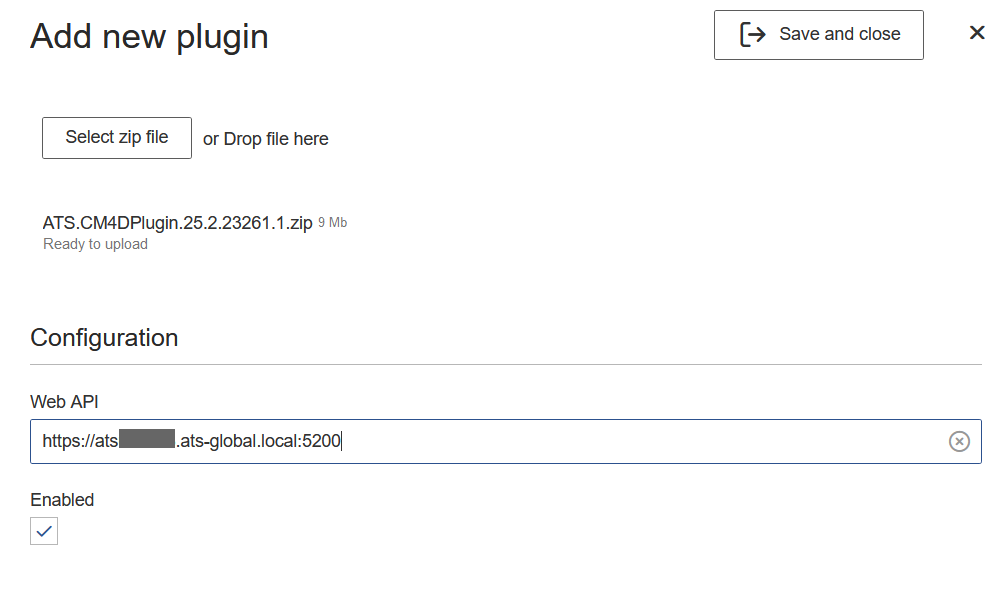
- Click Save.
- If the upload was successful, a confirmation message is displayed.
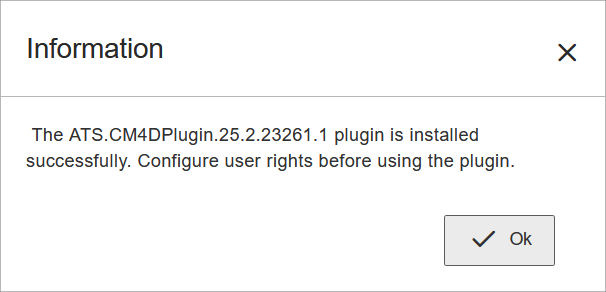
- Click OK.
The CM4D plugin now appears in the list and can be updated or deleted.
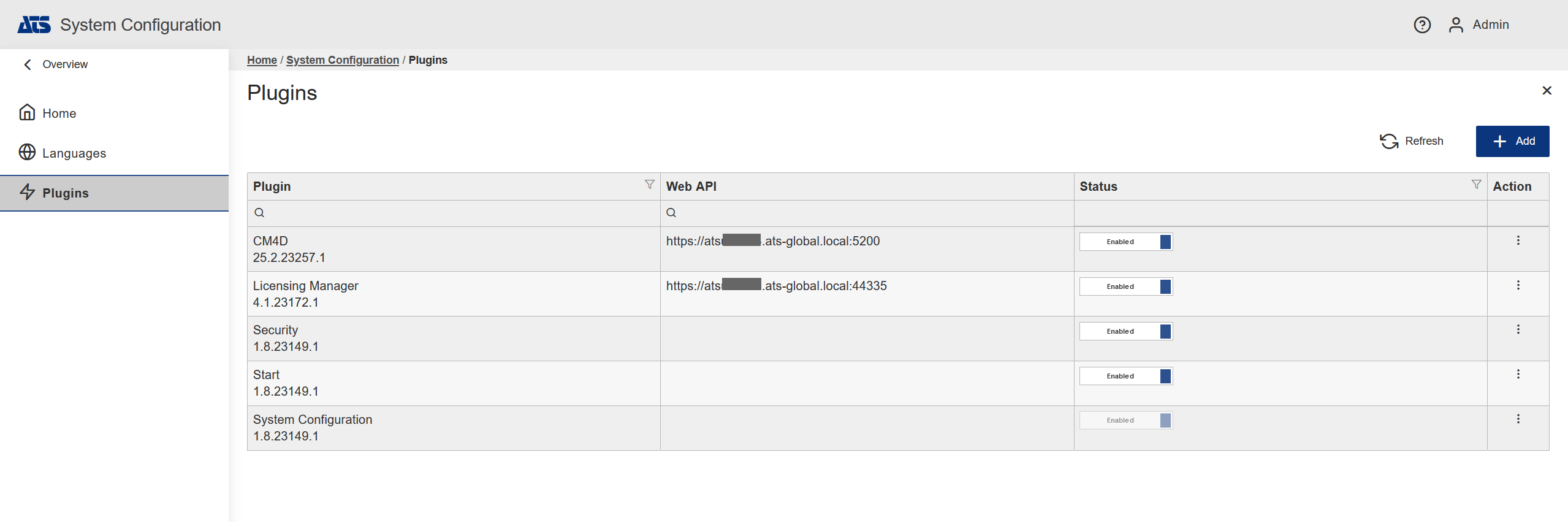
Go to the Configuration Manager Home to access the new CM4D plugin.
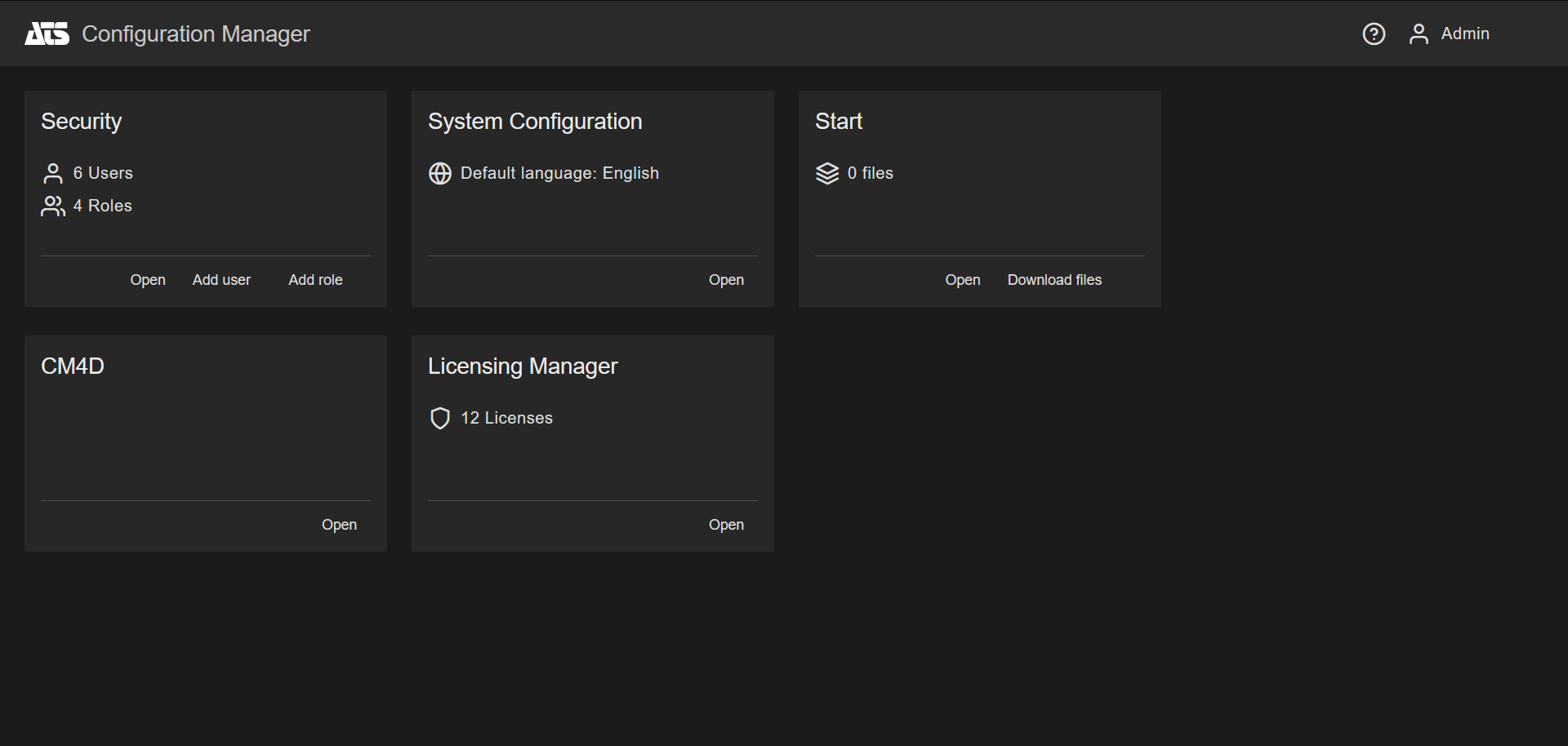
If you have not already done so, install the CM4D API Service. If you did not define the Web API for the CM4D plugin, you must do so once the CM4D API is available.