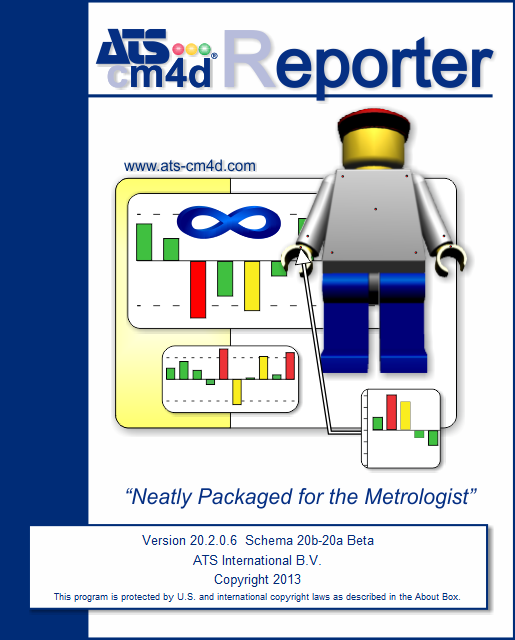
Topic Contents: Hide
1. Run CM4D Reporter from Start Menu > All Programs > ATS CM4D Reporter > CM4D Reporter (default installation location - C:\Program Files\Applied Tech Systems\CM4D Reporter\).
2. The CM4D Reporter splash screen appears.
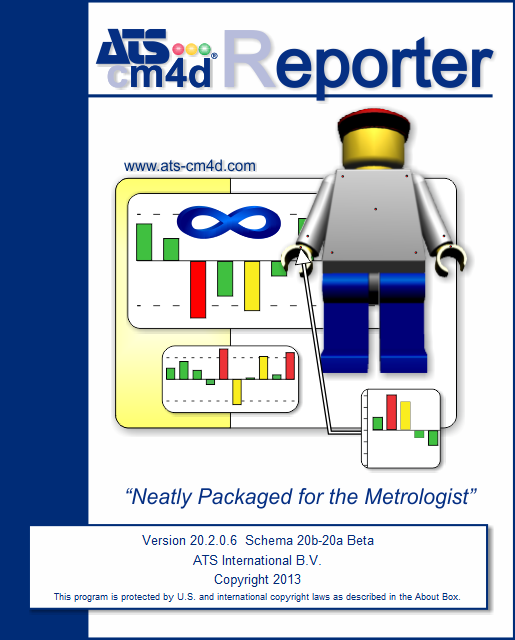
3. When CM4D Reporter starts successfully, the CM4D Reporter interface will open.
If an error message appears, your startup has failed. Refer to the topic Troubleshooting on Startup for more information about the Startup error messages.
4. Continue on to the topic Part II - Loading Data.
1. Run CM4D.exe from the main USB directory.
2. The CM4D Reporter splash screen appears.
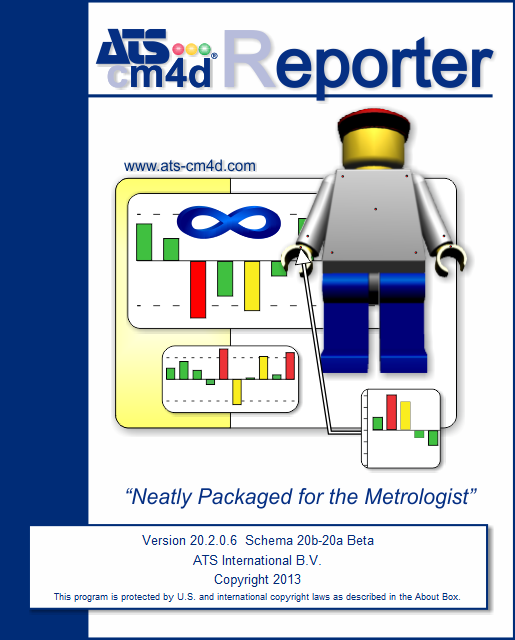
3. When CM4D Reporter starts successfully, the CM4D Reporter interface will open.
If an error message appears, your startup has failed. Refer to the topic Troubleshooting on Startup for more information about the Startup error messages.
4. Continue on to the topic Part II - Loading Data.