All aspects of the global system configuration, such as localisation, default language etc, are accessed in a single location. These options are managed using the built-in System Configuration plug-in, which is packaged with the ATS Security Manager plug-in installer.
For further information, please refer to the Installation section of the ATS Security Manager documentation.
The System Configuration plug-in can be found on the ATS Configuration Manager home page. The card is visible only to the users that have the appropriate rights for managing the system configuration.
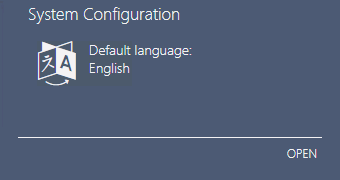
The card for the plug-in displays the default system language. Access the plug-in by pressing the Open button or on the card itself. 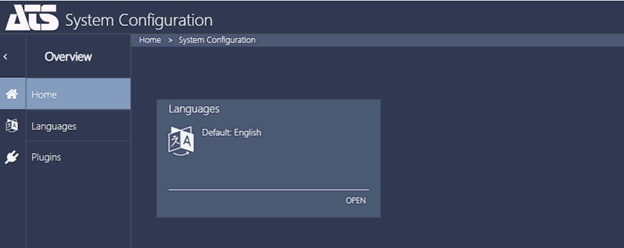
There are properties that can be managed from the System Configuration plug-in:
Languages: Maintain languages for Configuration Manager and installed plug-ins.
Plugins: Change the status of available plug-ins.
Manage Plug-in Listn this topic be improved? Send us your comments .