A unit can be removed from the database as follows:
Select the Data Entry tab.
Click Unit Removal.
Select an Identity Type.
Select a Model Year or leave it as All.
You can now enter a list of all the possible identifiers to filter by.
Enter a complete or partial Identifier number in the text box and press Return. Do this for every identifier you want to filter for.
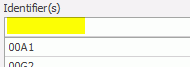
Alternatively, copy a list of identifiers from a spreadsheet and click the Paste button ( ).
).
Click Search.
All the units in the database that match the filter are displayed. Additionally, the lower pane will display where the currently selected unit is referenced.
Select all the units that you want to remove.
Click the Apply Changes button.
The selected units are removed.