Views, view categories and part categories can be associated to a Dynamic Lookup. This means that when the unit matches the Dynamic Lookup the selected views or parts will be displayed to the inspector.
For example, in a bicycle factory, all units with a serial number starting with an R could have racing handlebars and the views would have to show this.
Select the Products tab.
Click Dynamic Lookups.
A list of the existing dynamic lookups is displayed.
Edit the dynamic lookup to be updated.
The dynamic lookup opens.
Select the Views tab.
A list of the currently associated views is displayed.
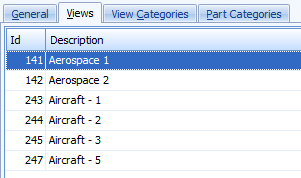
Click the Edit icon ( ).
).
Enable and disable the views as required.
Click the Save icon (![]() ).
).
The selected views are associated to the Dynamic Lookup.
View Categories and Part Categories can be associated in the same way.