Many items can have images associated to them. The steps below can be carried out when you're editing an item.
Select the Image tab.
Click the ![]() icon.
icon.
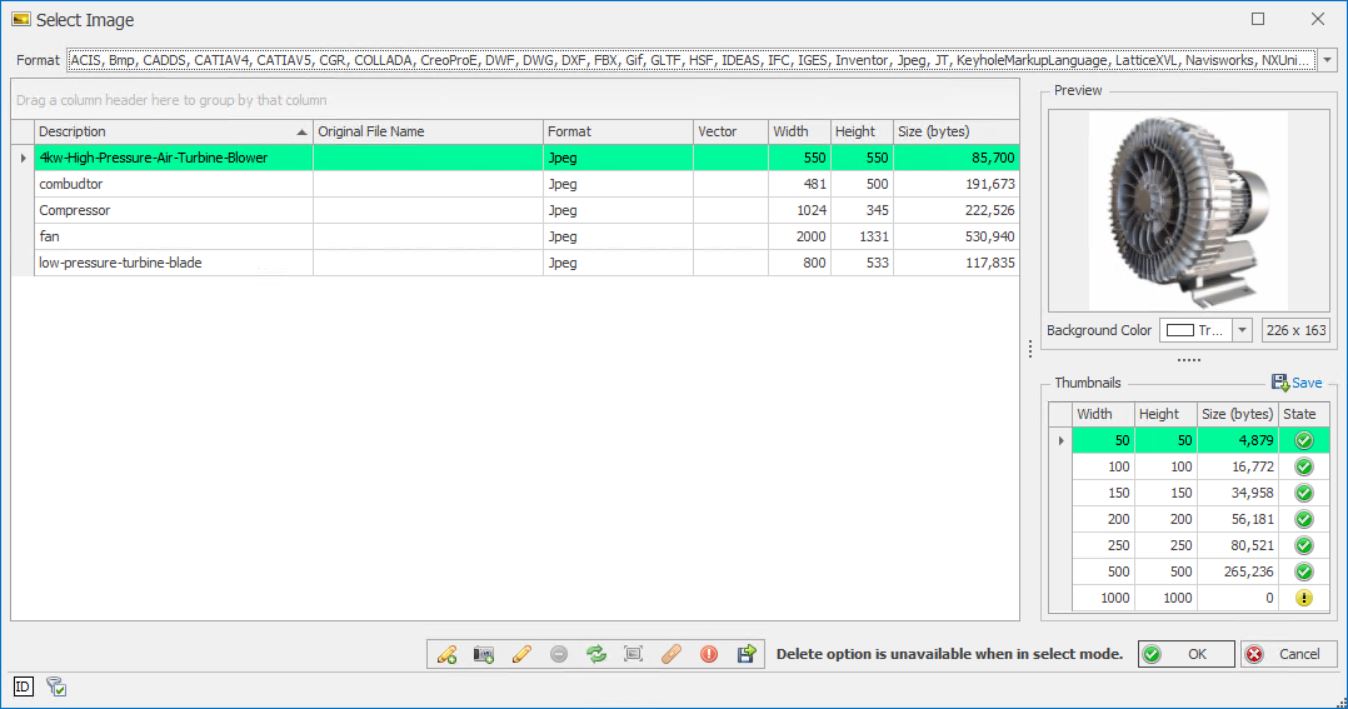
All images of type View are displayed.
You can navigate around the images in a number of ways, such as by viewing the images as Thumbnails or as a List, or by entering a search term.
Select the required image.
Click OK.
The image is assigned.