Products are sometimes associated with model years. This is especially true in the automotive industry where final production units and even many parts use model years as an identifier.
The model year of a product is not necessarily the same as the calendar year. Inspect tracks the calendar year independently of the model year.
Select the Products tab.
Click Model Years.
A list of the existing model years is displayed.
Click the add icon (![]() ).
).
The following popup appears:
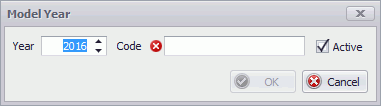
Select the required year.
Enter the unique code or abbreviation for the model year.
Click OK.
The new model year is displayed in the model years list.
To set the default model year select the required model year.
Click the  button.
button.
The selected model year is set as default.