The Violation screen appears when you save a subgroup that contains values that have caused one of the characteristics to violate the Nelson Rules or WECO Rules.
When this happens it is possible to record the cause of it as well as an action that should take place to prevent it from happening again. It's also possible to record multiple causes and actions.
It's only possible to record causes and actions have been specified for the characteristic that was violated.
The Violation screen will appear once you've entered all the values for a subgroup. It will then ask you to fill in the details of the first violation.
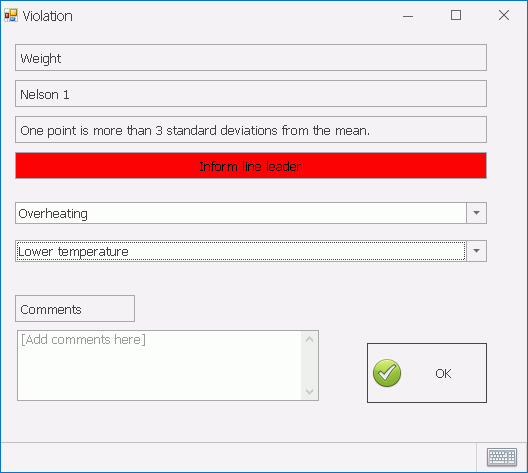
It displays details of the characteristic that went out of limits together with the rule that was violated.
The description of the rule that was violated can be modified in Cockpit. See here.
Select the Cause from the drop-down list.
The Action will now be enabled.
Select the Action from the drop-down list.
If the form allows multiple cause/actions click ![]() to add a new cause/action combination.
to add a new cause/action combination.
Enter any comments that may be useful for people trying to rectify the problem.
Click OK.
The violation is saved and the screen either resets to show the next violation or closes and displays the next subgroup if there are no further violations.