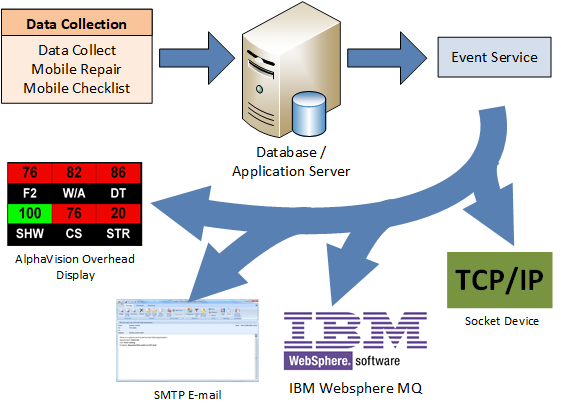What Does Event Service Do?
Event Service notifies designated plant employees of events as they occur on production lines. Such events can include recurring defects, a specific number of defects per number of units, or events that occur at a specific tracking point. When any of these events occur, notifications can be sent via e-mail, MQ Series device, socket device or overhead display.
Event Service is fully customizable and Inspect administrators can set up the specific circumstances that trigger notifications and determine how often notifications are sent after they are triggered.
How to Set Up an Event
Some items have preconditions. By setting up Event Service in the following order you can be sure that all preconditions are covered:
Create an output. This specifies the type of device to which the notification will be sent.
Create a recipient. This specifies the exact recipient (email address, overhead display, etc.) that the notification will be sent to.
Create a script. This will determine the information that will be sent to the output device.
Create a trigger event or scheduled event. The trigger, or event, for the notification being sent can now be defined.
Connecting to Event Service
In order for triggered events to work correctly you must connect to the Events Service as follows.
Select the Management tab.
Click Settings.
Select the Global tab.
Modify the Event Service machine name and base port as required.
The default base port is 9000.
Click Test to ensure you have entered the right information.
How It Works
The following list shows how an event is triggered and processed:
Data is entered into one of the data collection applications.
The information is stored in the database.
Event Service processes the event information and sends it to the designated device in the correct format.