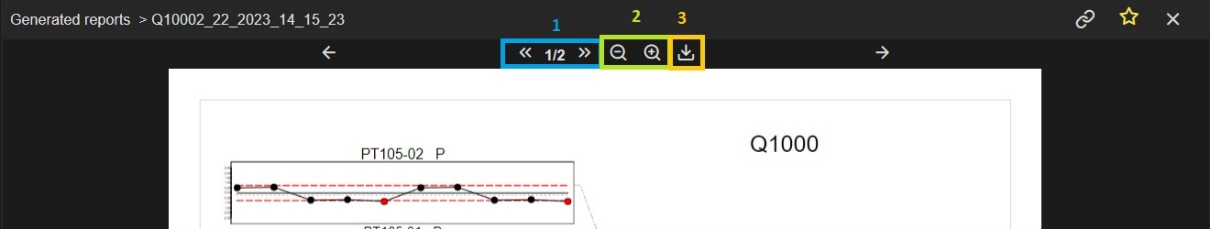Search pre-generated PDF reports based on CM4D templates
The Parameters panel for CM4D type of reports contains search parameters which are used to find subset of pre-generated PDF files (reports) that match the search conditions. Files can be searched based on:
Depository (file location)
Time of generation (from-to time span)
Template (managed report)
Tags
The search results are displayed using Tiles.
Search results using tiles
Enter search conditions and click on Search.
The results are displayed with tiles.
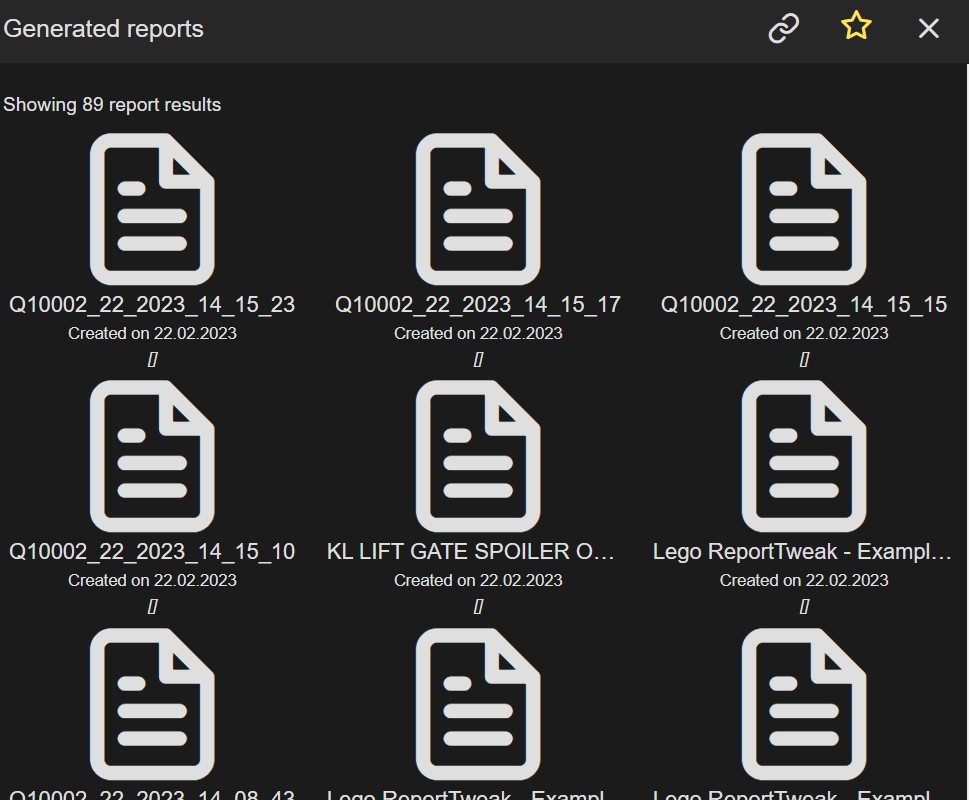
Click on a tile to load the report (PDF file).
Use the Next and Previous arrows to next/previous report (for CM4D reports).
Click on the "See all search results" to go back to the search results (tiles).
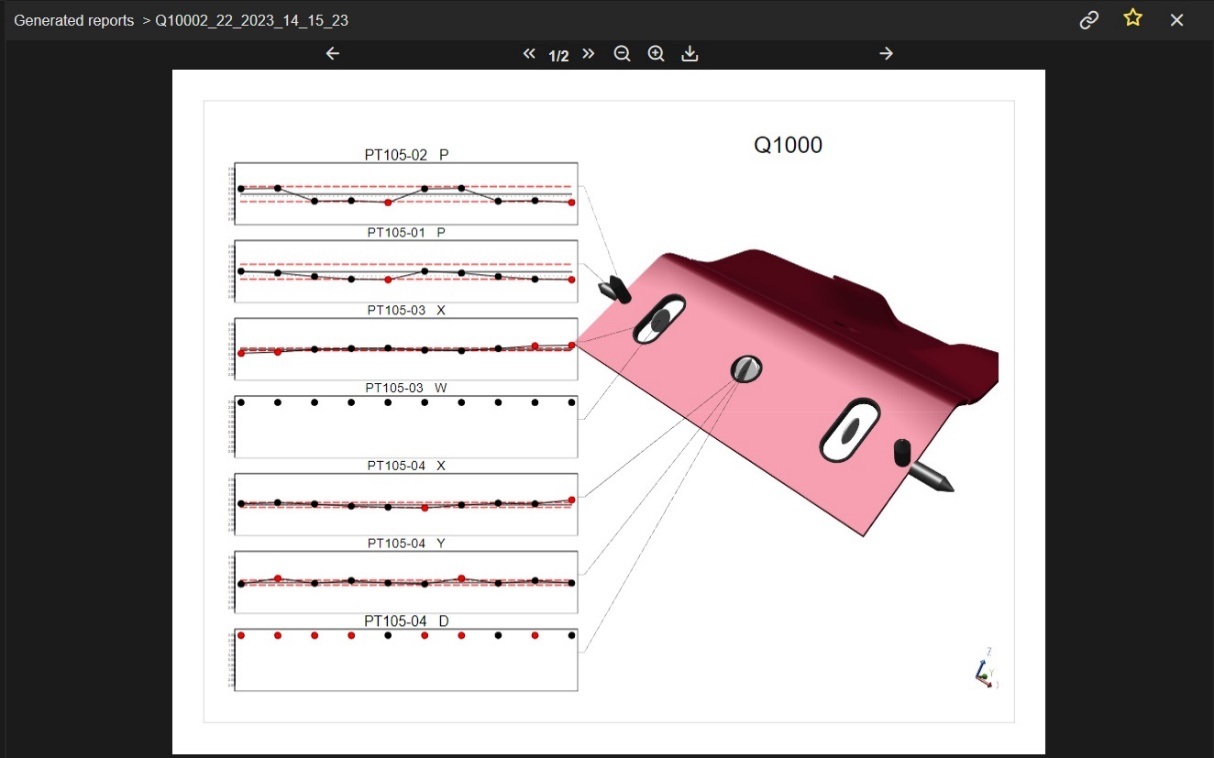
Report interaction for CM4D reports
When a report (PDF file) selected from the search results is loaded in the viewer you can:
Go to different page of the report (loaded PDF file)
Zoom in and zoom out
Download the report (file)