The CM4D Configuration plugin is used to connect to CM4D and configure components for its applications, such as:
- CM4D Peruse - Configure Annotation Templates, Annotation Sets, Drilldowns, Layouts, Reports, Scores, Sieves and Styles
- CM4D Upload Portal - Create/Assign Projects and managed Service Endpoints (DataSmith Batch Proxy, DataSmith Translator, Virus Scanner)
- Database Administration - Administrate the CM4D Site Database, CM4D Datasources, Results Database, Site Settings and Results Rules
- DataSmith Batch - Create and Manage jobs and services, assign as projects in Upload Portal and manage relevant services (Batch Proxy, DataSmith Translator)
- EventSmith - Manage connection information for the EventSmith SMTP mail server, User and Administrator Subscriptions and Logs
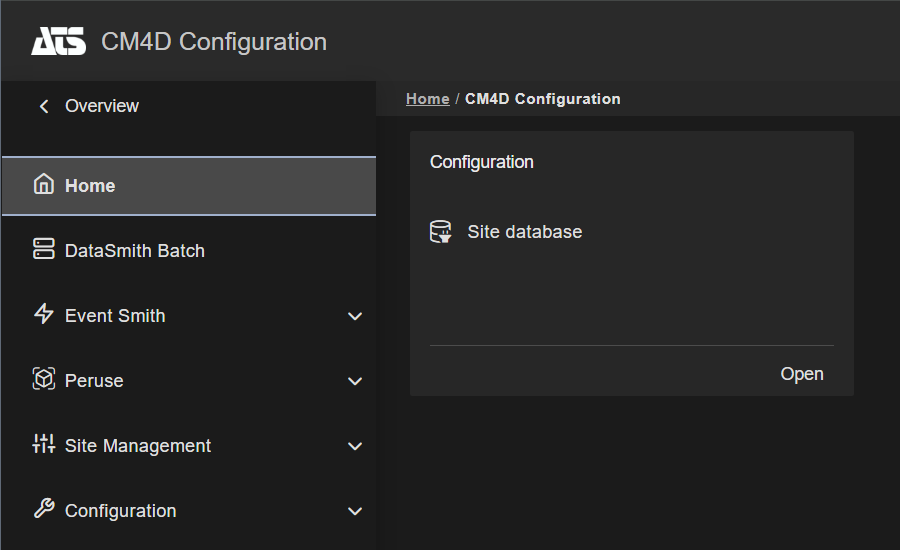
Home
The Home tab contains the following cards:
- Configuration - Click the title on the card or click Open navigate directly to the Site database connection settings.
DataSmith Batch
The DataSmith Batch tab contains all available DataSmith Batch processing jobs from the servers connected via DataSmith Batch Proxy Agents (via Service Endpoints). Create new Batch jobs, activate or suspend a job, view or modify properties and set the job as a Project for CM4D Upload Portal.
See the topic Configure DataSmith Batch for details.
EventSmith
The EventSmith tab contains settings for the EventSmith notification SMTP server, Event Subscriptions (Admin and User), and Event Logs.
See the topic Configure EventSmith for details.
Peruse
The Peruse tab contains the configuration options for the CM4D Peruse web application, including Annotation Templates, Annotation Sets, Drilldowns, Layouts, Reports, Scores, Sieves and Styles.
See the topic Configure Peruse for details.
Site Management
The Site Management tab contains the connection details for the Sites, Managed DataSources and the Results database associated with the CM4D Site Database. It also includes site-wide settings for Metrics and Monitoring, Report Tags and Security Synchronization.
See the topic Site Management for details.
Configuration
The Configuration tab contains settings for connecting to the CM4D Site database, configuring service endpoints and minor licensing settings.
See the topic Configuration for details.