The Peruse tab contains the configuration options for the CM4D Peruse web application, including Annotation Templates, Annotation Sets, Drilldowns, Layouts, Reports, Scores, Sieves and Styles.
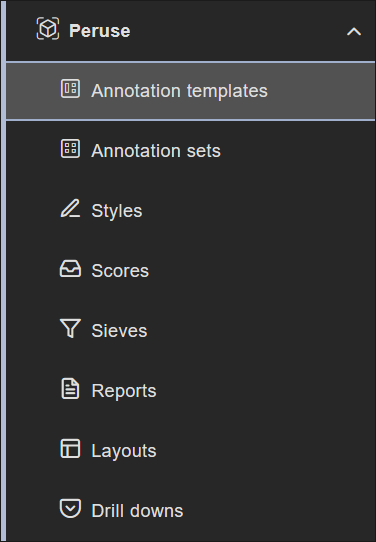
Annotation Sets
Annotation Sets are predefined designs for the annotations in CM4D Peruse that are used for Annotation displayed in the 3D viewer (Feature Marker) and in Layouts around the 3D Viewer (Layouts Menu). The sets are configured by CM4D Admins to provide optimal displays of information for the Feature type displayed. Each set can use the same template or it can use a different templates or styles designed specifically for a certain Feature type, so depending on the characteristic displayed you may see a different annotation style.
See the topic Peruse - Annotation Sets for details.
Annotation Templates
Annotation Templates are CM4D annotation exported as a template file from CM4D Classic to be used for configuring components used by CM4D Peruse. Once uploaded as a Annotation Template in CM4D Configuration, it can be used to define Annotation Sets and/or Reports for Peruse.
See the topic Peruse Annotation Templates Configuration for details.
Drill Downs
Drill Downs are single page reports (without a 3D Model) that display data for a single Process in CM4D Peruse. This type of report is used to analyze a Process visually using various graph/charts, text elements, variables, etc.
See the topic Peruse Drill Down Report Configuration for details.
Layouts
Layouts are predefined configurations of annotations (charts/graphs) connected by leader lines to feature markers on a 3D model in a central viewer area. Changes to data selection or model adjustment result in immediate updates to the layout contents, including redrawing of leader lines and annotation ordering. The type/style of the annotations in the layout is determined by the selected Annotation Set.
See the topic Peruse Layouts Configuration for details.
Reports
Reports are the charts or graphs that display information about selected data in the Report Panel of CM4D Peruse.
See the topic Peruse Report Configuration for details.
Scores
Scores divide data into bins. These bins include a Start bin and then all other bins collect the remaining values according to rules defined in CM4D. These scores are used by CM4D to apply styles to annotation or to display data in graphs. In CM4D Peruse, Scores are used by some Annotation Templates. When importing a Annotation Template that uses scores, you must upload the related scores before uploading the annotation template. Scores may also used for conditional formatting defined in Styles.
See the topic Peruse Scores Configuration for details.
Sieves
Sieves are predefined filters for selecting the feature types and characteristics to be displayed in the 3D view, grids and reports in CM4D Peruse. Sieve definitions include feature type, characteristics per feature type and characteristic deviation type (absolute or actual values, vector deviation or car deviation). If no sieve is selected, all available processes are loaded.
See the topic Peruse Sieves Configuration for details.
Styles
Styles are the visual traits of annotation, such as color, font, line width, etc. These styles are all defined in CM4D and applied to annotation in order to use common attributes throughout reports. In CM4D Peruse, these styles are used by Annotation Templates.
See the topic Peruse Styles Configuration for details.