What Do OT Bus Stops Do?
An OT Bus Stop allows data to be exchanged with equipment on the factory floor via an intermediary such as an OPC or XML server. The OT bus stop will listen out for messages on the Bus that correspond to the message type, operations and equipment that it's set up for. When it sees an appropriate message it passes the relevant information down to the equipment.
How to Create OT Bus Stops
To create a bus stop that will communicate with equipment on the shop floor you need to carry out the following steps:
Create Message Channels
How is Data Transferred Between Equipment and the Bus
Generally the Bus Stop will not connect directly with the equipment. Instead it will link to an intermediary such as an OPC server which is connected to one or more pieces of equipment and sensors.
The connection is made using Channels. Each OT Bus Stop has one or more channels and each channel is connected to a server which, in turn, is connected to one or more pieces of equipment.
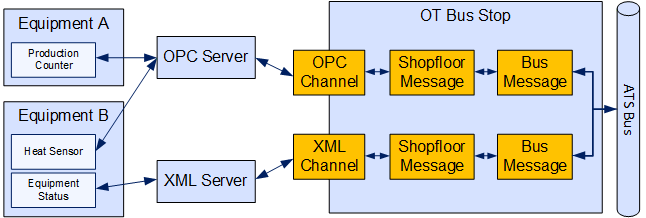
Data received from the equipment cannot be sent directly onto the Bus. This is because it is raw data without any context. It is transformed and sent onto the Bus in two stages:
Channel Message to Shopfloor Message: The channel message data is placed in a recognised framework using a message definition. This creates the shopfloor message which can be sent towards the bus, sent to another channel or stored for later use.
Shopfloor Message to Bus Message: The contents of the shopfloor message is placed into a Bus message which has the standard B2MML framework. The bus message can then be uploaded to the bus.
The OT bus stop is the only bus stop that uses the Shopfloor Message concept. All other bus stops translate the channel message directly into a bus message. This is because the other bus stops provide data that is already contextualised.