How is Configuration Information Sent to Bus Stops?
ATS Bus Cockpit allows you to setup and configure all aspects of ATS Bus. All configuration data is stored on the ATS Bus database via the ATS Bus Data Service.
The different bus stops can then see how they're meant to work by also looking in the database using the Data Service.
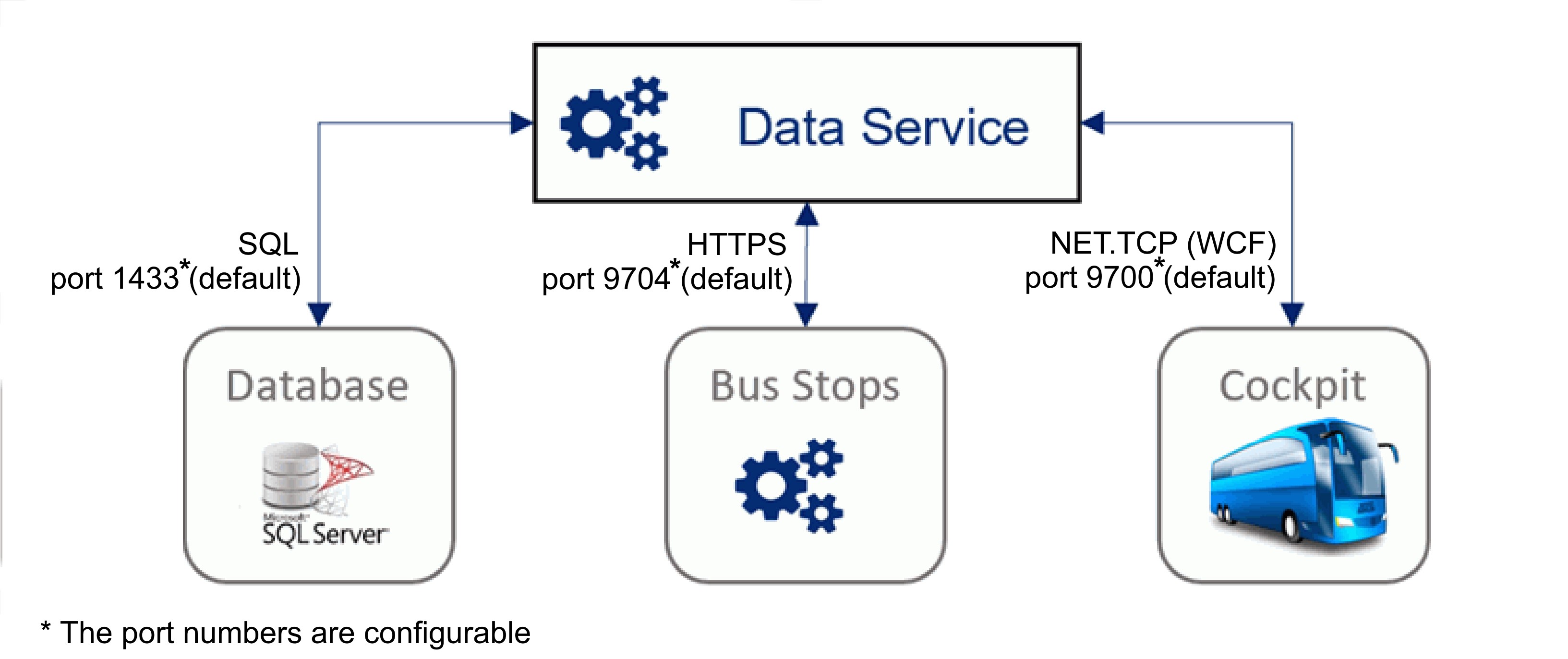
Configuring ATS Bus
Master Data must be configured before Bus Stop configuration can be completed.
The following items can be configured:
Master Data |
Bus StopsArchive Bus Stop |
General |
Faster Configuration
To save time during the configuration stage you can use the Export and Import buttons at the bottom of each channel configuration window to duplicate channels or share them between configurations via an XML file.
For further details please click here.
Channel configuration - Common Fields
Input files directory
This is the directory where the channel reads the XML files when the Direction property of the channel message is set to Upload. The path must be formatted as:
a windows directory or file share when the Type property is set to Folder or file share.
a UNIX style path when the Type property is set to FTP.
Enter the directory manually or click the search button ( ) to locate it.
) to locate it.
Output files directory
This is the directory where the channel writes the XML files when the Direction property of the channel message is set to Download. The path must be formatted as:
a windows directory or file share when the Type property is set to Folder or file share.
a UNIX style path when the Type property is set to FTP.
Enter the directory manually or click the search button ( ) to locate it.
) to locate it.
Backup files directory
This is the directory where backup files are stored. They are always located on the system that hosts the channel.
The file is a backup of the original message from the input directory. The file is saved as:{orginalFilenameWithoutExtension}#file_backup#{ChannelName}#{CurrentTimeAs("yyyyMMddHHmmssfff")}#{GuidAsDigits}{orginalFilenameExtension}
The filename contains the original filename or message name, the type of backup (file_backup or message_backup), a channel name, a channel message name, a timestamp and GUID. This information is provided to ensure that backups are not overwritten.
The channel will not create a backup in the following events:
When a channel messages with its Direction set to Upload fails to process the file from the input directory. In this event, an error is written to the event log and the file from the input directory is moved to the directory configured by the Error property.
When a channel messages with its Direction set to Download fails to parse the incoming message as XML. In this event, an error is written to the event log and the message is rejected and retried.
Enter the directory manually or click the search button ( ) to locate it.
) to locate it.
Error files directory
The original input files are stored in this directory when one of the configured channel messages fails to process the input message. The directory is always located on the system that hosts the channel and never on the FTP server.
The original file is renamed to:
{orginalFilenameWithoutExtension}#failed#{ChannelName}#{CurrentTimeAs("yyyyMMddHHmmssfff")}#{GuidAsDigits}{orginalFilenameExtension}
The filename contains the original filename, a channel name, a timestamp and GUID to ensure the name is unique.
Enter the directory manually or click the search button ( ) to locate it.
) to locate it.
Acknowledgement directory
Channels may deliver an Acknowledge file to the peer via the Acknowledgement directory. This directory will contain a copy of the successfully processed file or a transformed version of the successfully processed file. The path must be formatted as:
a windows directory or file share when the Type property is set to Folder or file share.
a UNIX style path when the Type property is set to FTP.
Enter the directory manually or click the search button ( ) to locate it.
) to locate it.
Processed files directory
The directory where the resulting output file is stored when the configured channel message successfully processes the input message. The directory is always located on the system that hosts the channel. The original file is renamed to:
{orginalFilenameWithoutExtension}#processed#{ChannelName}#{ChannelMessageName}#{XmlNodeIndex}#{CurrentTimeAs("yyyyMMddHHmmssfff")}#{GuidAsDigits}{orginalFilenameExtension}
The filename contains the original filename, a channel name, XML node index, a timestamp and GUID to ensure the name is unique. The XML node index identifies an XML node in a node set by its location. An XML node set is the result of the XPath channel message property. This property is used to send a separate message for every repetitive node.
The input, output and acknowledge locations must be configured as UNIX paths when the XML channel Type is set to FTP.
Enter the directory manually or click the search button ( ) to locate it.
) to locate it.