The Results services are the central mechanism that transfers data from CM4D into the Results database.
- Results Sender - Processes the data events from CM4D, extracts the data from the databases and sends the data to Results Loader. In the case of a modified CAD image, a message is sent to the StreamCacheSmith service. This service requires a connection to the CM4D Site database and the Transport/Persistence database(s).
- Results Loader - Updates the Results database with minimum database locks. This service requires a connection to the CM4D Results database and the Transport/Persistence database(s).
- StreamCacheSmith - Converts 3D CAD images into the HOOPS streaming format used over the web by CM4D Peruse. The stream cache images are stored in the Site database and streamed to clients as-needed for rendering on the client-side HOOPS Viewer. This service requires a connection to the CM4D Results database and the Transport/Persistence database(s) and must be installed on the same machine as the HOOPS Communicator Server.
These services are installed using the ATS CM4D Results Services installer, which provides deployment flexibility to add service instances in larger organizations.
See the topic Results Transport for technical details on how these services can be distributed and monitored for optimal performance.
Deployment of Services
The Results services are typically installed on the same machine as CM4D Server, but the Results services are a separate installer from CM4D Server to allow one or more of the services to be distributed to additional servers. To support scalability for larger organizations the services can run on a single computer or multiple computers, and multiple instances of each service can be added and distributed throughout your network.
Only ONE instance of each of the three Results Services is supported per server.
The Results services can be deployed as Windows services (default install option) or as docker images.
The Results loader service can work without any connection to the Site database (e.g. in the cloud connected via a RabbitMQ queue). The connection is entered during the installation of the service.
ServiceControl Manager
Each installed instance of the Results Services on a machine must have a corresponding ServiceControl and Monitoring instance.
NServiceBus (used by CM4D Results services) provides powerful error handling and monitoring tools:
- ServiceControl - Collects data from endpoints (CM4D Results Services).
- ServicePulse - A web-based application to inspect failed messages and resubmit them and to monitor the availability and performance of endpoints.
- ServiceInsight - Supports auditing of message details but has a major performance impact.
At a minimum, it is strongly recommended to use ServiceControl and ServicePulse. You need to configure at least one instance of ServiceControl and Auditing and one Monitoring instance for the transport method chosen during the installation of the Results service.
The downloads and installation instructions for the NServiceBus applications can be found on the Particular Software website.
Basic Installation Options
If you simply want to install one instance of the Results services to run local to your CM4D Server, select the following options during installation:
- CM4D Database Options - Use .4ds File
- NServiceBus Transport Options - Site Database (Transport and Persistence)
- ServiceControl Queues - Use default labels
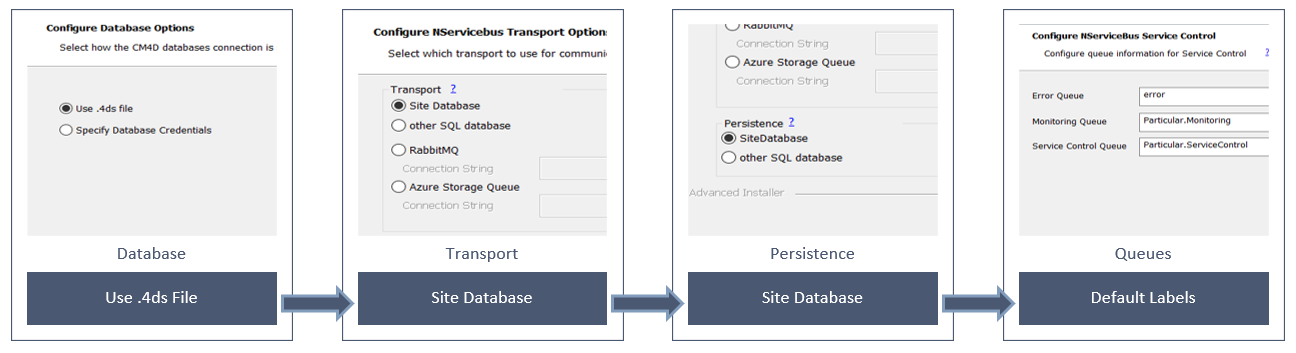
See also: