 ) toolbar button to toggle Auto Mode to On (
) toolbar button to toggle Auto Mode to On ( ), or
), orWhen using Auto Mode, new data files are automatically loaded from the database into Reporter. On startup, Auto Mode is turned off by default. You can turn Auto Mode on two different ways:
· click the Auto Mode ( ) toolbar button to toggle Auto Mode to On (
) toolbar button to toggle Auto Mode to On ( ), or
), or
· customize your Reporter configuration file to have Auto Mode toggled On when Reporter is started
By default, Auto Mode is not turned on when Reporter first starts. You can, however, modify the 4Reporter.4config file so that Auto Mode is toggled On any time Reporter is started up.
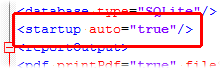
See the topic, 4Reporter.config.
When Reporter is running with Auto Mode turned on, and new data is added to the database, Reporter checks to see if there is a Bookmark associated to the part Routine. If a bookmark exists for the Routine, the Routine is loaded into the report using the saved settings, and a report is printed using the Output options saved in the Bookmark file.