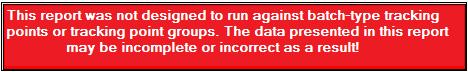
This documentation is for Classic Reporting. Documentation for ATS Advanced Reporting Services (ARS) can be found with the program itself. ARS can be accessed at the following location:
http://hostname/ATSAdvancedReporting/home/index
The Reporting application is internet/intranet-based. Any Inspect user with reporting rights and a PC with network access that has Internet Explorer will have the ability to access reporting.
Upon successful installation of Inspect, ATS Support Services or your IT personnel will configure Inspect Reporting to allow access at these computers.
Inspect Reporting will allow the user to view charts and table data in a wide range of formats. Users will have the ability to view data by product, part, concern, shift, area, date and others.
Any quality data contained within this documentation is test data only. It should not be construed in any way to be actual real data. In addition, any products or product quality data has been created in the offices of ATS and does not reflect true customer data.
A report can be generated by carrying out the following steps:
2. Select the report you wish to generate
3. Select the criteria you wish to view and modify (optional)
5. Generate the report (click the Submit button)
6. Save, print or export the report data
If the facility uses lot or batch numbers, there will be a warning displayed at the top of the report alerting the user that the data displayed may not be accurate or complete, as shown below.
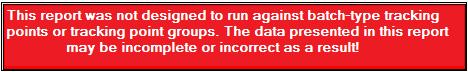
For example, a facility using lot or batch numbers depends upon a system administrator creating lot or batch numbers and entering a sample size in a timely fashion. The Data Collect System (Reporting) will not know whether the sample sizes entered are complete at the time that the report is run. Therefore, the above warning is displayed.