Before configuring the system for automated data collection the manual configuration must be completed. For further information see here.
ATS Intelligence can record production and downtime information from the production line using ATS Bus. In order for this to be achieved, an OT and ADOS bus stop must be configured to transport shopfloor data to ATS Intelligence. Once the system has been configured it can gather data automatically with little or no human interference required.
How information Reaches the Database
ATS Bus bus stops collect downtime, counter, production and process variable data in various ways, and convert this to the B2MML format. The B2MML formatted data is published as a bus message on ATS Bus where the ADOS bus stop will pick it up and deliver it to the ADOS Intelligence channel. The ADOS Intelligence channel will convert the B2MML message into an Intelligence specific format depending on the configured data type (downtime, counter, production or process variable data). Once converted, the message is delivered to the Intelligence Collector Import service which will send the data via the Intelligence Data Service to the database.
ATS Bus allows to collect data from various sources like IT or custom application via the IT bus stop or from shopfloor equipment using the OT bus stop.
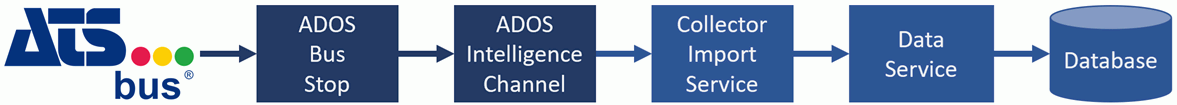
Configuring for Automated Data Collection
Before configuring the system for automated data collection the general configuration must be completed. This involves configuring the materials, equipment and shift schedules. For further information see here.
| No. | Step | Description |
|
Create connection to production line |
||
|
1 |
Configure Importer Services |
The ADOS Intelligence Channel that is part of the ADOS bus stop connects to the Collector Import service to send data to Intelligence. See here. |
|
2 |
Configure the ADOS bus stop and the ADOS Intelligence channel |
This section provides a detailed description how to configure the ADOS bus stop and the ADOS Intelligence channel. See here. |
|
3 |
Configure an ATS Bus OT bus stop to collect and publish shopfloor data. |
This section describes how to configure an OT bus stop to collect shopfloor data and publish it for ATS Intelligence. See here. |
|
Configure machine mode/state identification |
||
|
4 |
Configure Machine Modes and States |
Machine Modes and Machine States specify what a machine is doing. They are declared by the machine using specific tags that can be read by ATS Intelligence. See here. |
|
5 |
Assign Modes and States to downtime reasons |
The Mode/State combinations are associated to specified downtime reasons so that the OEE can be calculated. See here. |
|
6 |
Enable automatic downtime collection |
The equipment in the equipment hierarchy should be configured to collect downtime information automatically See here. |
|
Configure material type and quantity identification |
||
|
7 |
Assign Material tags to equipment |
Each piece of equipment can have its production run material specified in different ways. It could either be specified in Data Collect during runtime, it could copy another piece of equipment or it could be received from ATS Bus. See here. |
|
8 |
Configure Counters |
Counters are used to calculate the total number of good and bad items. Counters are configured in the Equipment Hierarchy. See here. |
|
Configure process variables |
||
|
9 |
Configure Process Variables |
Process Variables are used to collect extra information that isn't required to calculate the OEE but could be useful in analyzing it. This could include things such as temperatures, pressures and cycle times. Process Variables can't be viewed in Data Collect but can be viewed in Reporting. See here. |
Assigning Materials to Production Runs
The only configuration that may be required during runtime is to assign specific materials to production runs. ATS Intelligence only records the amount of material that has been produced and not what the specific material was. It uses the default material and design speed for the machinery to carry out OEE calculations.
The material can be specified by modifying the production run in Data Collect during runtime. For further information see here.