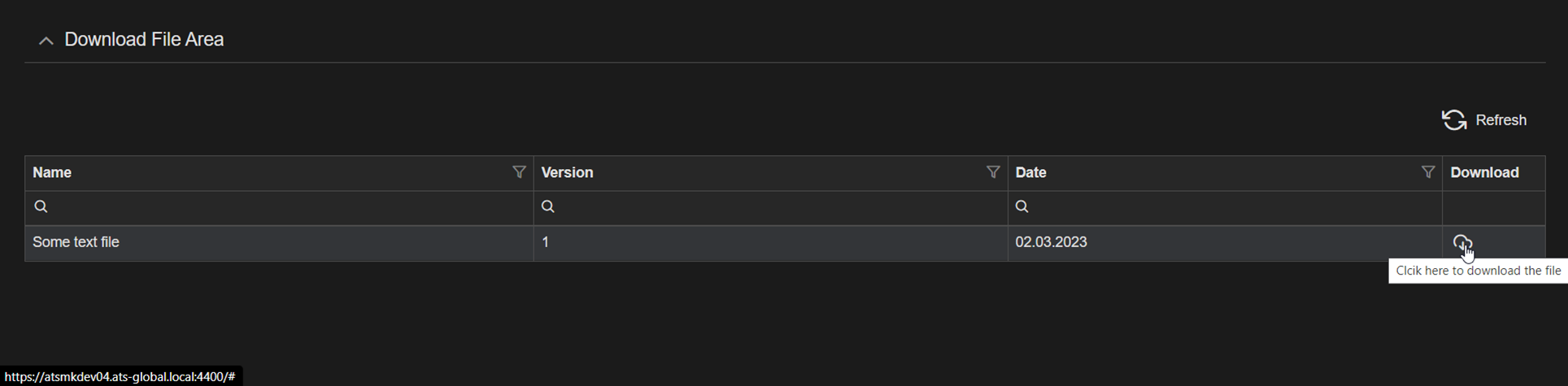The ATS Start application is a landing page that provides a single point of access to all of the available ATS applications in addition to a configurable download file area.
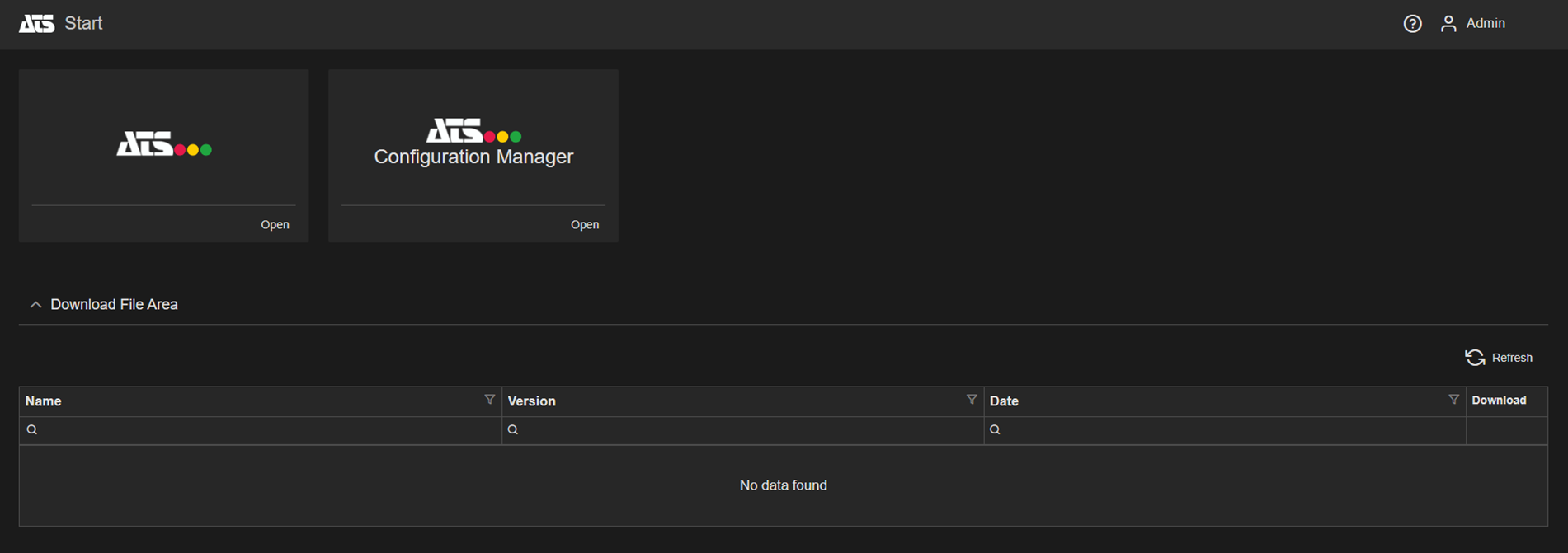
The displayed applications are managed by editing the application clients available to the user.
For further information, please click here.
All aspects of the download file area such as setting up credentials to a shared location, selecting files to be displayed etc, are accessed in a single location. These options are managed using the built-in Start plugin.
Installation of ATS Start
The ATS Start application is packaged with the ATS Security Manager plug-in installer.
For further information, please click here.
Basic UI concepts
Working with cards
Once logged in to ATS Start the user is presented with a Home page, which contains cards for each of the installed applications. The applications displayed are dependent on the configuration setup in ATS Security Manager.
Each card has a logo(1), title(2) and shortcut links(3) which, when clicked all load the same module of the specified application.
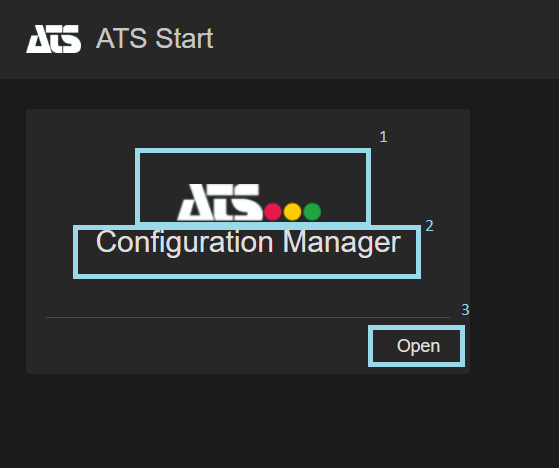
Working with accordion and grid
The download file area consists of an accordion component that when clicked will hides/show the grid of configured files.
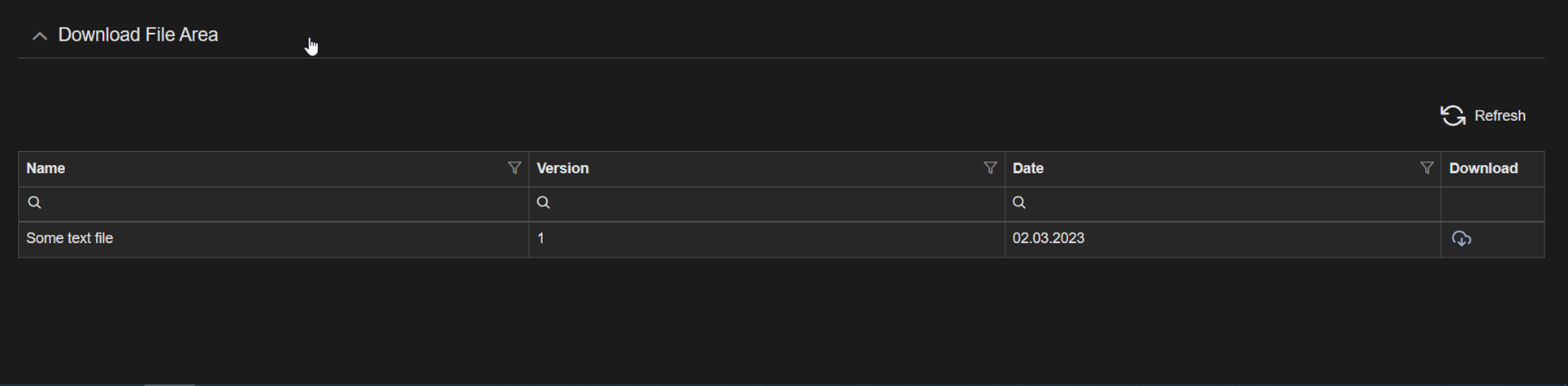
The grid displays information for the configured files that are available for download. By clicking the icon in the Download column the selected file will be downloaded.