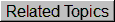
In this topic: Hide
For the CM4D installation to be successful:
· The system must meet or exceed the minimum System Requirements.
· The logged on user during installation MUST have local administrative rights on the PC.
· The computer must have normal system updates. See the Troubleshooting section for more details.
64-bit CM4D is designed to take advantage of 64-bit architecture, allowing for better utilization of memory and processing power that is only available with 64-bit hardware. While the server Web Applications are not 100% 64-bit applications, you will still benefit from the 64-bit CM4D that will run when using them with a 64-bit installation.
ATS CM4D is still available in 32-bit, but this version should only be installed on 32-bit operating systems. There is no benefit added by installing a 32-bit version of CM4D on a 64-bit system, or vice versa.
CM4D Web is only available as a 64-bit installation.
If you are currently using a 32-bit operating system, you must install a 32-bit version of CM4D. Later on, when you upgrade to a 64-bit system, the 32-bit version of CM4D can be uninstalled from the old system, and a new 64-bit installation can be performed.
A License Server on a 64-bit Server installation can be used by both 64 bit and 32-bit Client installations that are licensed as License Clients.
The Server Installer is used for network Server installations that will be hosting automation services, applications, and/or databases that will be accessed from Client machines throughout the network. It includes the core CM4D products that are in the Client install, plus the automation services: DataSmithBatch, CM4D Scheduler, and EventSmith. The Server installation is also used in conjunction with CM4D Web installations, but can be installed on a different server than the Web server.
§ Typical use: Large network running Automation services, with multiple Clients connecting to the server for database access, document storage, and ATS licensing.
This type of installation is installed on one or more network Servers and is licensed as a named Node-Locked Server License. CM4D Server is available as either a 32-bit or 64-bit program. See the Server System Requirements for more information.
The Client installer is used for either a standalone workstation or a server client system that will connect to a database or automation server on the network. It includes the core CM4D products - Classic (also Interactive and Workcell), DataSmith, DataUtility, DbConnect, and SiteManager.
There are two different configurations in which the same Client install of ATS CM4D is used:
· Server Client - A local CM4D installation that connects to a network Server for access to the CM4D database and ATS Licensing.
§ Typical use: Machines on the plant floor running CM4D Interactive or Workcell, connecting to the central server for its database and license. This could also be used for a CM4D Scheduler Client that is utilized by the server to automatically generate reports.
· Workstation Client - A self-contained instance of the Client install that has ATS CM4D, ATS Licensing, and the CM4D database all on the same machine. Generally, this is used when by organizations that do not have the Site Automation package or does not use CM4D widely throughout a large network to need shared databases.
§ Typical use: This configuration is usually the Node-locked CM4D Classic Developer and DataSmith licenses, and is used by report template developers and DataSmith translator developers.
This type of installation is installed on a non-server machine and is licensed as either a Concurrent or named Node-locked license. CM4D Client is available as either a 32-bit or 64-bit program. See the Client System Requirements for more information.
The CM4D Web installer includes CM4D Web only. All other ATS CM4D applications, including the Scheduler and EventSmith services required by CM4D Web, must be installed using the standard CM4D Server installer. This can be on the same server, or on a different server.
· Web Client - Web clients do not require any installation of either CM4D or CM4D Web, as CM4D Web can be accessed via any web browser by any user with network access and the required privileges. See the CM4D Web help documentation for more information.
§ Typical use: Multiple users throughout the network, with little knowledge of how to use CM4D, but need on-demand access to reports without installing CM4D on every computer.