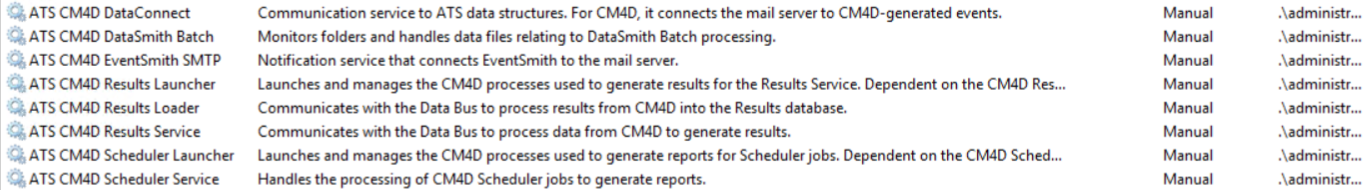
The CM4D product has a total of 8 services. Depending on the way you are using CM4D, some of these services may not be needed.
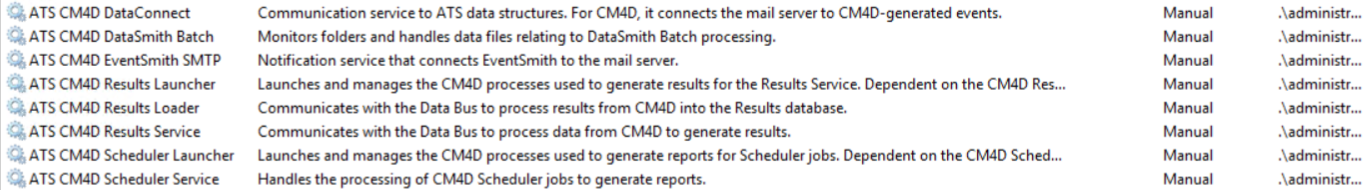
See also, Service Dependencies.
The CM4D Services must be run as a user with some specific privileges. You may choose to run the services with a Domain account user or a Windows user created for the sole purpose of running the CM4D services.
It is recommended that the same user is set for all CM4D Services for access consistency, but you may choose to run services with different users.
The following requirements apply for the user running any of the CM4D Services:
Windows User with Administrator Privileges
READ/WRITE Access to Network Share folders relating to CM4D
WRITE Access to CM4D Log folder
Access to CM4D Site and CM4D Databases
 Notice
Notice
If
using SQL Server Authentication to connect to your CM4D databases, this
user must also added as a user in the SQL Server CM4D database(s).
If an individual service has special user requirements, those will be listed with the service description below.
1. Go to Administrative Tools > Services.
2. Right-click a service and select Properties.
a. Go to the Log On tab.
b. In the Log on as section, select This account.
c. Enter the User credentials for the user account that will run the CM4D service.
d. Click OK.
3. Repeat for each CM4D Service.
4. Once all CM4D services are configured, close Services.
 Tip
Tip
Remember
that if your Domain users are required to change their passwords periodically,
you will also need to update the CM4D services Log On passwords manually.
These passwords to not get updated automatically through the Windows change
password operation.
The CM4D Results Service communicates with the Data Bus to process data from CM4D to generate results.
Dependencies: SQL Server Service
Requirements: Results Service Settings file
See the topic CM4D Results Service for more information.
The CM4D Results Launcher service initializes and manages the CM4D processes used to generate results for the Results Service.
Dependencies: Results Service
Requirements: Results Launcher Settings file
See the topic CM4D Results Launcher for more information.
The CM4D Results Loader service communicates with the Data Bus to process results from CM4D into the Results database.
Dependencies: SQL Server Service
Requirements: Results Loader Configuration file
See the topic CM4D Results Loader Service for more information.
The CM4D Scheduler service handles the processing of CM4D Scheduler jobs to generate reports. It connects CM4D Scheduler to the database and assigns jobs to users throughout the system.
Dependencies: SQL Server Service
Requirements:
Scheduler Service Settings file
Enterprise License
Special Service User Requirements: Scheduler User Site Database Privilege
See the topic CM4D Scheduler Service for more information.
The CM4D Launcher service initializes and manages the CM4D processes used to generate reports for Scheduler jobs. It is used by the Scheduler Service and CM4D Web to run (or "launch") the instances of CM4D that will be used to open documents and print reports.
Dependencies: Scheduler Service
Requirements:
Scheduler Launcher Settings file
Enterprise License
Special Service User Requirements:
Must have READ access to the Managed Document(s) used in the Managed Report
Must have READ access to the image file used by the Managed Document(s) used in the Managed Report
Must have WRITE access to Report Depositories (Scheduler) and User Depository (CM4D Web)
Must have WRITE access to the local Scratch folder
Scheduler User Site Database Privilege
See the topic CM4D Launcher Service for more information.
The DataSmith Batch service monitors folders and handles data files relating to DataSmith Batch processing. Connects DataSmith Batch to the CM4D database, assigns jobs to users, creates Batch folders and monitors the Batch folders for any activity.
Dependencies: SQL Server Service
Requirements:
DataSmith Batch settings file
Enterprise License
Special Service User Requirements:
READ/WRITE Access to all Batch Folders
READ Access to DataSmith translators used by Batch Jobs
Batch User Site Database Privilege
 Tip
Tip
The
instances of DataSmith run via automation to process jobs will inherit
permissions from the user running the DataSmith Batch Service.
See the topic DataSmith Batch Service for more information.
The Data Connect service is the communication service to ATS data structures. For CM4D, it connects the mail server to CM4D-generated events.
Dependencies: none
Requirements: DataConnect service configuration file.
See the topic DataConnect Service for more information.
The EventSmith SMTP service is the notification service that connects EventSmith to the mail server.
Dependencies: DataConnect Service
Requirements: EventSmith SMTP configuration file
See the topic EventSmith SMTP Service for more information.