|
The CM4D Upload Portal is a web application which allows users in your group to submit data files for processing into a CM4D database. The main purpose of having a web based portal is to allow external sources, such as vendors or suppliers, to submit data into a different manufacturing system for reporting and analysis without requiring access to private networks. The upload portal uses DataSmith as a web-hosted service to achieve the same results as using the DataSmith Batch desktop application. |
|
Getting Started
|
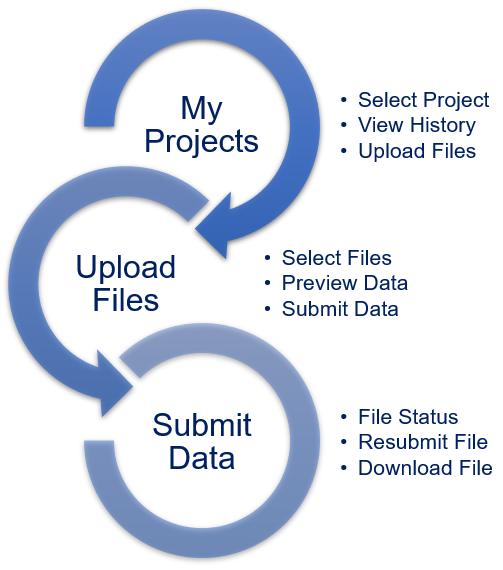 |
Users |
My Projects |
Upload Files |
View Upload History |
TechnicalAccess to the CM4D Upload Portal is managed via ATS Security Manager and the DataSmith Batch jobs for processing the files are set up using ATS Configuration Manager.
Supported BrowsersCM4D Upload Portal is accessed via web browser. The application is based on HTML5, so its only requirement is that the browser is up to date with current technologies. Internet Explorer is outdated and therefore not supported. |
Downloads |