CM4D Configuration is a plugin for ATS Security and Configuration Manager which administrates the configuration and settings for CM4D applications. After the installation of the required application(s), log in to the Security Manager and open the CM4D Configuration Home card.
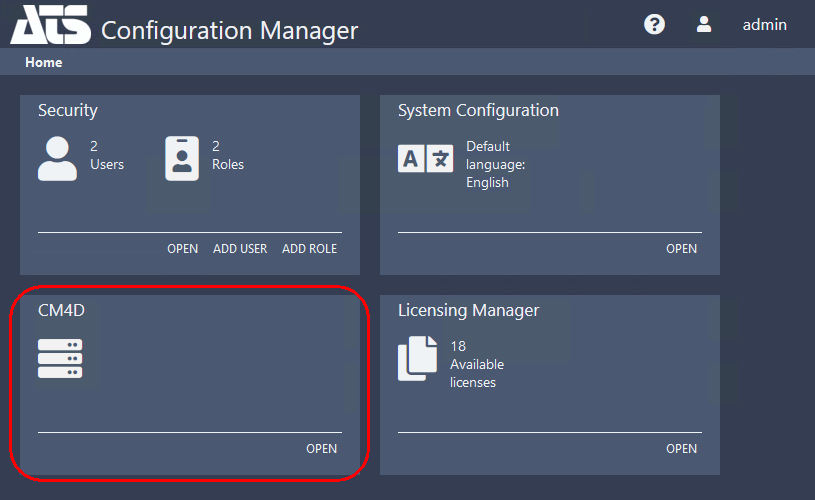
The CM4D module card may not appear on the ATS CM4D Configuration home page if your user login has not been granted the rights to administrate this module. If you know your login has been assigned a role with rights to CM4D, try logging off and then back in to refresh the application.
CM4D Configuration - Plugin + CM4D API
CM4D Configuration is a plugin for ATS Security and Configuration Manager which administrates the configuration and settings for the web applications CM4D Peruse and CM4D Upload Portal. This plugin is installed by uploading the plugin package (ATS.CM4DPlugin.zip) in ATS Security and Configuration Manager.
CM4D API is a Windows service which connects to the CM4D Configuration plugin and supports the web applications CM4D Peruse and Upload Portal and their associated Windows services.
The CM4D API service is installed with the CM4D Configuration installer. The CM4D Configuration install process requires a user with administrative access to ATS Security and Configuration Manager. During the installation, you need to log in to ATS Security and Configuration Manager and create an Application and add the Web API URL to the CM4D Plugin. Once the installation is complete, additional security roles are available.
See here for a brief guide to installing ATS Security and Configuration Manager or visit ATS-HELP for the full documentation.
The following topics are related to installing CM4D Configuration:
The following topics are related to configuring the CM4D plugin:
CM4D Peruse
CM4D Peruse is a web application that allows quality engineers to view and analyse data in an interactive 3D viewer. The 3D viewer is augmented with various reporting controls, such as grids and charts and provides statistical analysis for basic shop floor SPC. The database is populated with Results generated by the ATS CM4D desktop applications.
The CM4D Peruse installation includes the Peruse web application and its supporting Windows services, plus the HOOPS Communication server.
Peruse is installed as a self-contained application. The Peruse installer includes:
- Configuration of Peruse with SSL Certificates
- Configuration of Security Manager Endpoint URL and CM4D API Endpoint
- Licensing Server location for obtaining application license information
- Configuration of HOOPS server with path to certificate files
- Test Database Connection (with TLS 1.0 and TLS 1.1 disabled)
CM4D Peruse requires:
- CM4D Site Database with one or more CM4D Managed Datasources
- CM4D Results Database
- ATS Security and Configuration Manager
- ATS Licensing plugin
- CM4D Configuration plugin
- CM4D API Service - The Peruse installer is dependent on a specific version of the CM4D API. Therefore during the installation when you enter the location of the CM4D API, it checks the version of the API to confirm it is compatible. The CM4D API service is installed using the CM4D Configuration installer.
The following topics are related to installing CM4D Peruse:
The following topics are related to configuring CM4D Peruse:
CM4D Upload Portal
CM4D Upload Portal is the web application which allows users in your group or external suppliers to submit data files for processing into a CM4D database. It uses two services, Upload Portal and CM4D API, to run the application and communicate with the CM4D Configuration and DataSmith services. The CM4D API is installed with the CM4D Configuration plugin.
A complete installation setup of CM4D Upload Portal includes three separate installers to allow for custom deployments of the services:
- CM4D Upload Portal - Includes the CM4D Configuration module, Upload Portal service and CM4D API service.
- DataSmith Batch Proxy - A service that connects a DataSmith Batch service to the Upload Portal application.
- DataSmith Translator - A service that opens the DataSmith translator assigned to a Batch job and processes the data file.
The following topics are related to installing the CM4D Upload Portal:
The following topics are related to configuring CM4D Upload Portal in ATS Security and Configuration Manager.
Reference Guides
Reference Guide - Install ATS Security Manager (for CM4D)
Reference Guide - Install CM4D Config Plugin and API
Reference Guide - Install CM4D Peruse
Reference Guide - Install CM4D Upload Portal