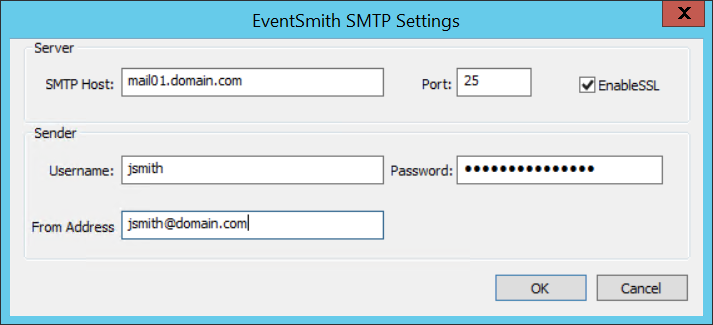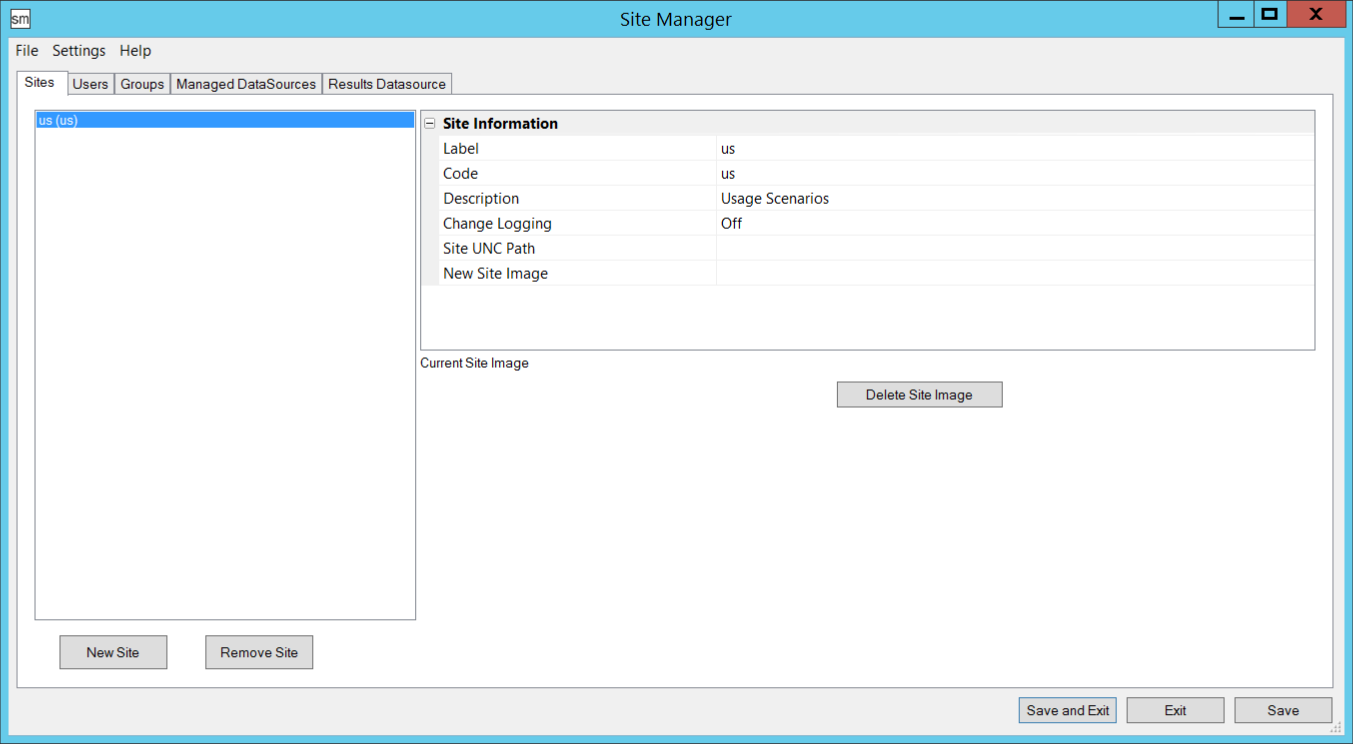
SiteManager is the user interface used to manage your Sites, CM4D Databases and users. There are four tabs used to access information through the interface:
· Sites
· Users
· Groups
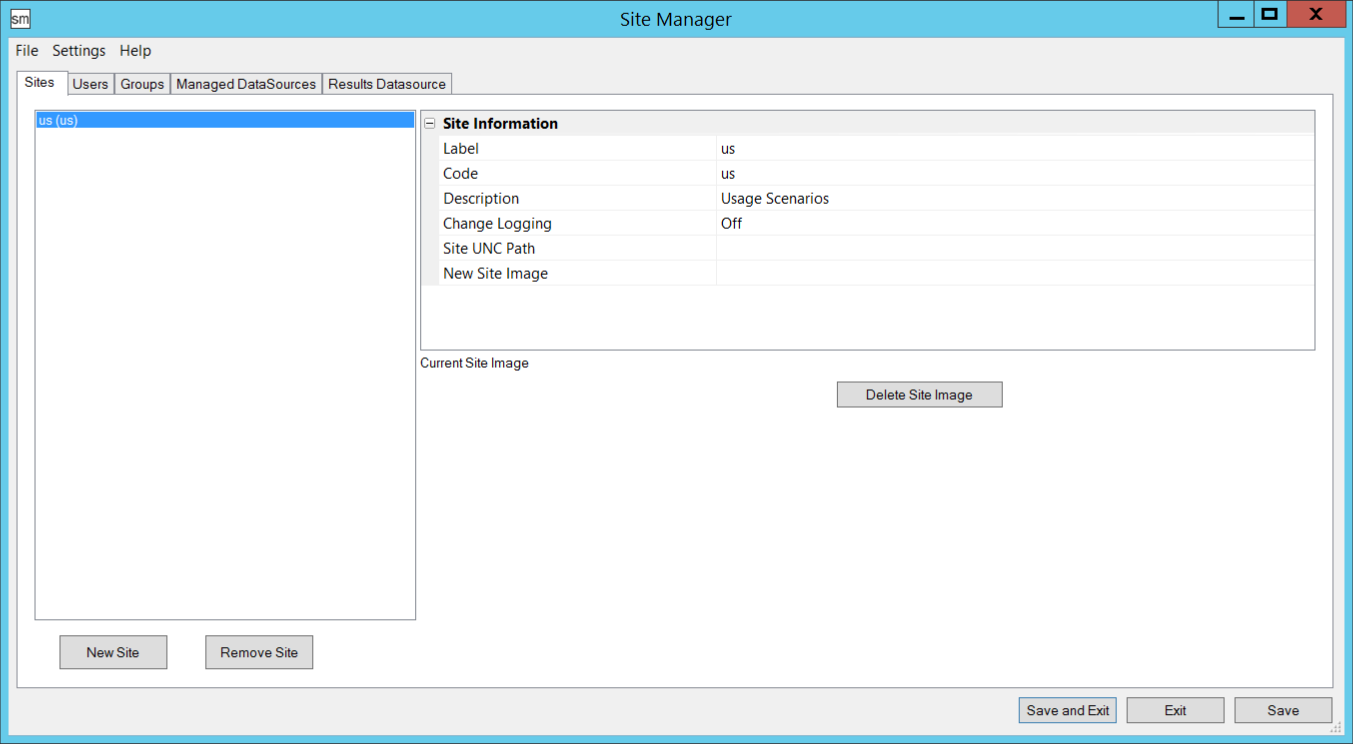
Export - The Export User List option allows you to output a list of Users to a comma delimited CSV file. The file will include the name of the Group, the user name, and the full name of the user. If a user belongs to more than one Group, the User will be listed separately for each Group.
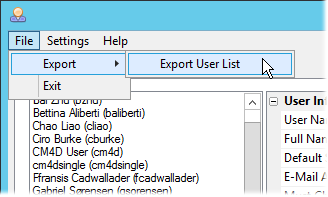 |
 |
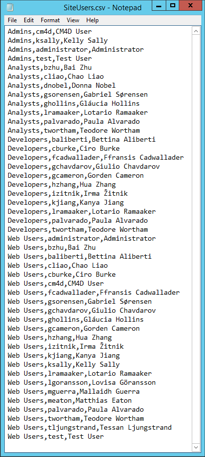 |
To Export to an Excel (*.xlsx) file, use the Export button in the Users tab.
The Settings menu contains system options that pertain to the system on a Site level but are not configuration options specific to the databases.
The performance and health of the entire CM4D Automation Services can be tracked and analyzed with external reports by manually querying the CM4D Site Database. The Site database collects Metrics (information about health and performance) pertaining to the automation system, and Monitors and records information about the current jobs handled by the automated services. See the topic Metrics and Monitoring for details.
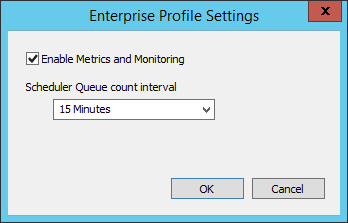
This option is only used by CM4D Web. Global Report Tags are Site level tags that are applied to all Managed Reports that have "Global Only", "Global If No Document" or "Both" assigned as the Report Tags. The Global Report Tags, when enabled and applied, will appear as column header options in the Templates, Web Reports, and Scheduled Reports pages. See the topic Report Tags for details.
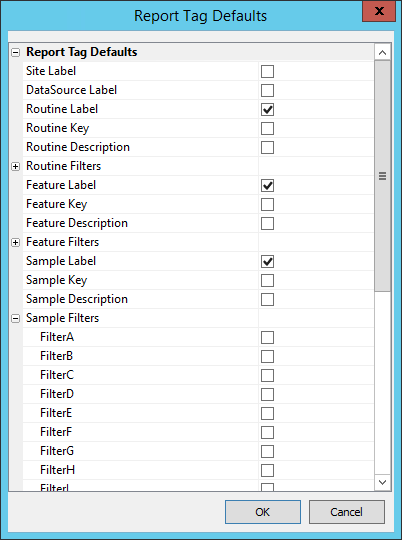
This option is only used by CM4D Web. When it is configured to allow new users to self-register for request access to the system. To allow users to self-register, you must configure the email server that will be used to send the email notifications from users as they register. See the topic User Registration Administration for details.
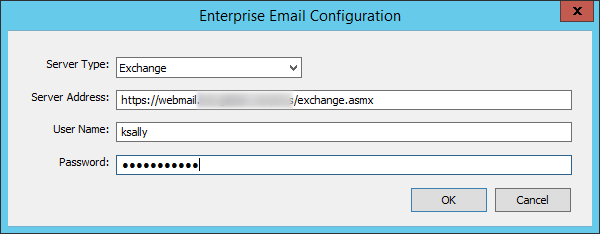
This option is used by EventSmith SMTP. A mail server is required to send the email notifications from EventSmith SMTP. You need to set the server information and the user login that will be used for authentication. See the topic EventSmith SMTP Configuration for details.