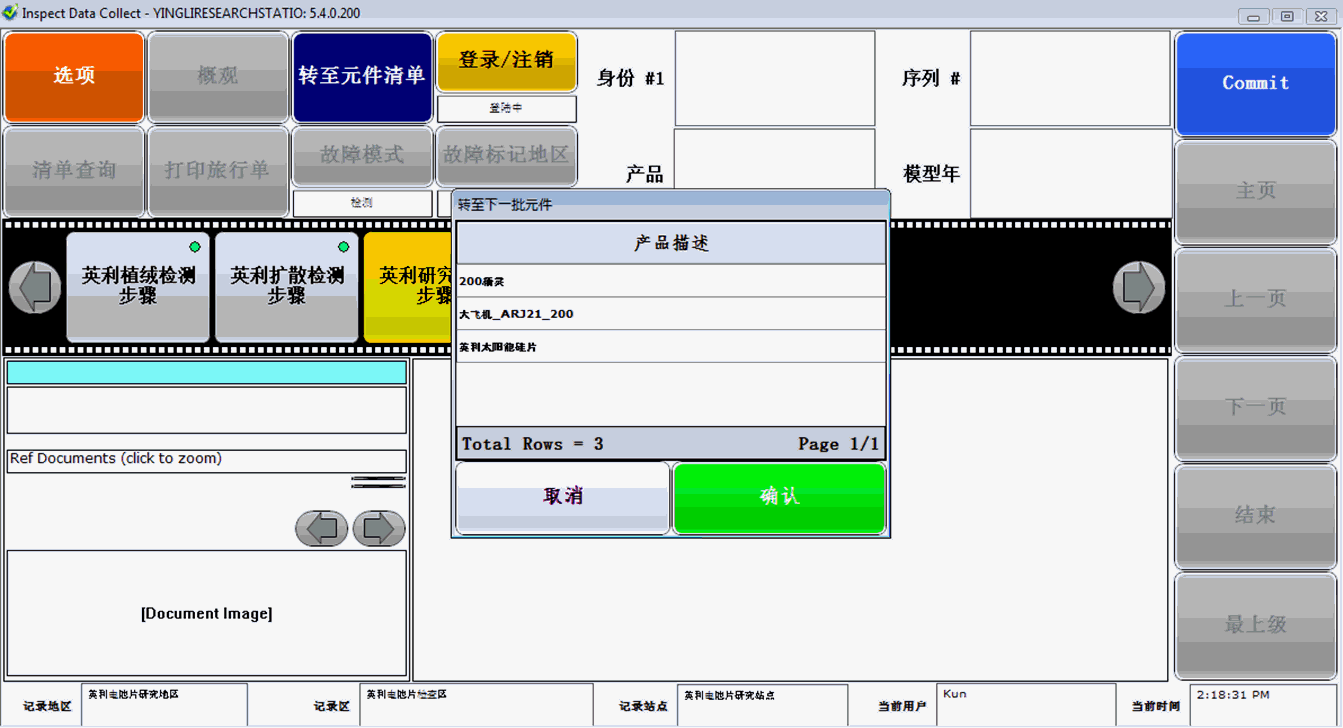
In this Topic Hide
Support for Languages with Double Byte Characters
Replaceable Parameter for Step
chk_generation_queue Table Updated
Functionality Moved from Admin to Cockpit
View Questions Associated to Static Answers
Checklist Service Associated to Station
Checklist Service Split in Two
It is now possible to add items to the database using languages with double-byte characters. This means that the data collection user interface can now be displayed in languages such as Chinese, Japanese and Korean.
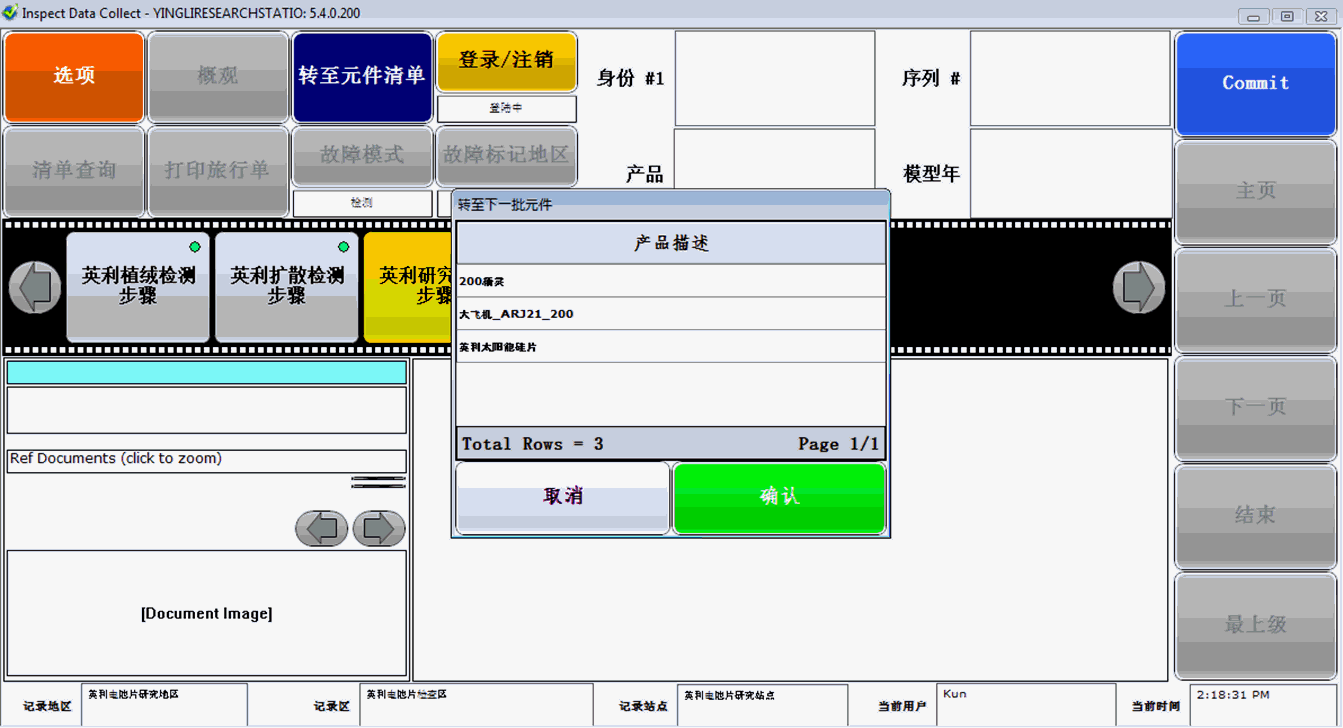
An existing database can be updated to support double-byte characters using the new Data Transfer Wizard application.
For further information see here.
ATS Inspect can now support both MS SQL and Oracle databases. This does not affect the end user. However, there are slightly different setups during installation.
All applications requiring a standard login now only accept an Inspect username and password (an SQL and Windows login were previously available).
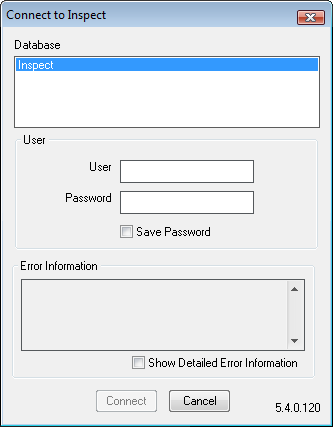
It is now possible to run multiple instances of some services on the application server. Each service can then connect to a different database. This can be done with the following services:
● ATS Inspect WCF Checklist Service
● ATS Inspect WCF Communication Service
● ATS Inspect WCF Data Service
● ATS Inspect WCF Traffic Service
● ATS Inspect WCF Travel Service
The graphic below demonstrates how the connections could work:
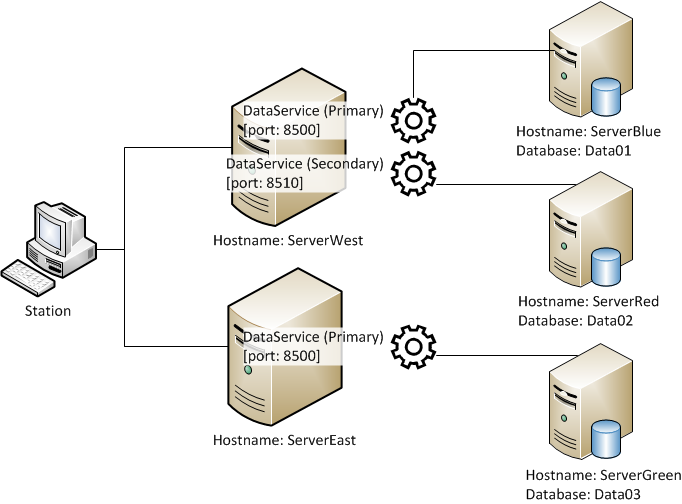
For further information see here.
A replaceable parameter has been added to identify the current step when using stored procedures.
[current_step_id]
For further information see here.
The sequence column in the chk_generation_queue table was previously an identity column that was updated with an automatically assigned number. For Oracle compatibility it must now be filled with the next available number. This will affect existing custom_create_new_unit scripts that will need to be updated.
The following functionality has been moved from Admin to Cockpit:
● Part/View/Checklist Categories
● Checklists
● Products
● Parts
● Locations
● Product Groups
● Model Years
● Build Groups
● Plants
● Concerns
● Details
● Repairs
The method for adding reference documents has been modified so that documents can be associated to parts, concerns and repairs in one screen.
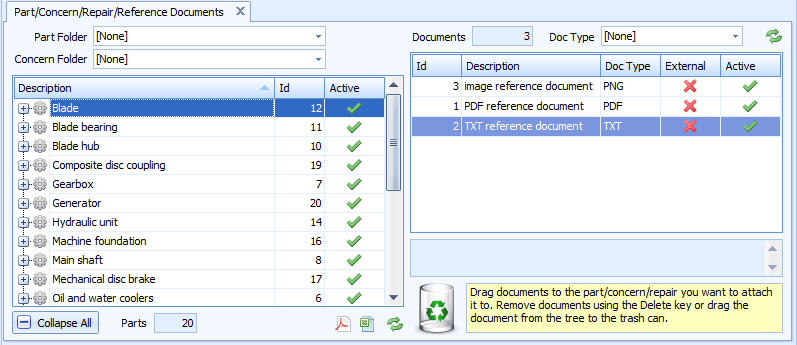
For further information see here.
Custom event scripting allows you to add custom functionality to the forms. This functionality could be used at any point such as when opening a form, clicking a button or entering a value.
It will allow you to add whatever functionality you need. For example:
● Show extra information in a popup when clicking a button.
● Send an email whenever someone logs in.
● Launch and interact with other applications while entering data.
● Call and utilise data from other databases.
For further information see here.
Mobile apps are now multi-lingual and have their own set of vocabulary.
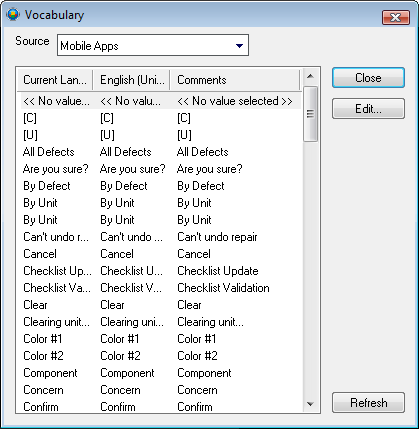
For further information see here.
The following settings are now available in Mobile Checklist and Mobile Repair:
o Show Close Button: Display a close button in the application (1=yes, 0=no).
o Allow User Code Login: Allows user to toggle between login screen with username/password and one with user code only. Using the code option allows a user to quickly login via a single step scan.
Mobile Checklist also contains the following setting:
o Default Identity Type: Sets the default identity type on the unit screen.
For further information on Mobile Checklist see here.
For further information on Mobile Repair see here.
The Checklist Questions list can now be filtered by entering text in a Search field. The list will return questions that match the text in either the Description or Code column.
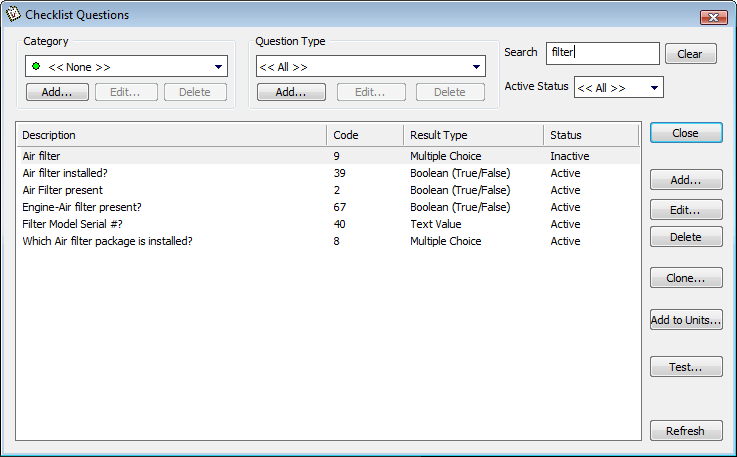
For further information see here.
The questions displayed to an operator can now be filtered by adjusting the properties of the station. The available options are:
● Show all questions
● Show unanswered questions
● Show wrongly answered questions
For further information see here.
The maximum size of the document displayed in the Checklist control of the Main page can now be set to take up to 80% of the control.
The reference document component can also be disabled altogether.
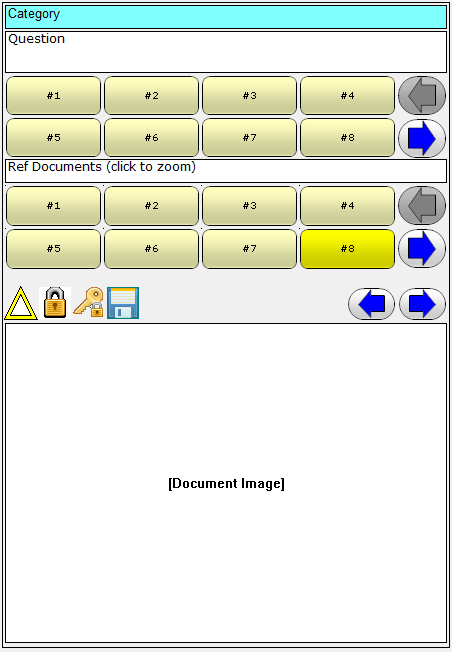
Form further information see here.
The history of the answers given to a question on a particular unit can be viewed in the Single Unit History report.
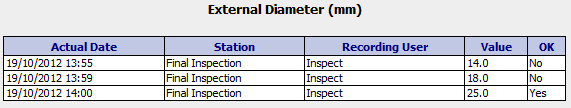
For further information see here.
It is possible for checklist questions to be reset automatically when a repair is carried out. This means that when a specified repair is carried out the answers to associated checklist questions are cleared and the operator must check those items again.
For further information see here.
The checklist questions that are using specific static answers can now be viewed in the Static Answers dialog box in Admin.
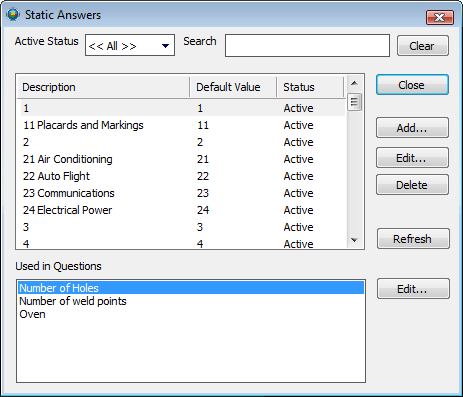
For further information see here.
Checklist Service is now associated directly to each Data Collect, Mobile Repair and Mobile Checklist station. It is associated in the Properties tab of the station settings in Admin.
Checklist Service has now been split into two with the following tasks:
● ATS Inspect Checklist Generation Service: Handles requests to create checklists.
● ATS Inspect WCF Checklist Service: Handles requests to perform tasks related to checklist questions.
Tracking Point groups can now be selected, as well as individual tracking points, when creating Quantity per Time and Quantity per Unit triggers. Units that go by any of the tracking points in the group and satisfy the other variables will cause the trigger to go off and a notification to be sent.
For further information see here.Error messages in Form Composer now contain more information. These can be viewed in the following ways:
● View the errors in the Error List panel.
● Save a form - any errors (eg. missing components) will be listed.
● Hover over the Usable column when opening a form to see why a form isn't usable.
For further information see here.